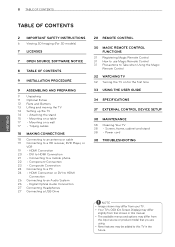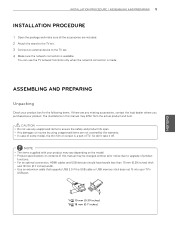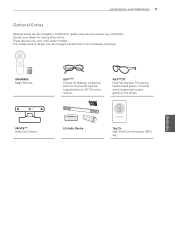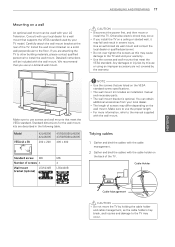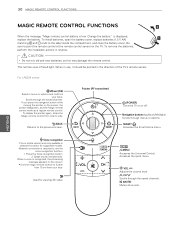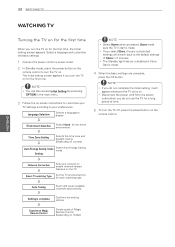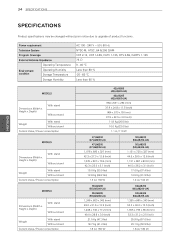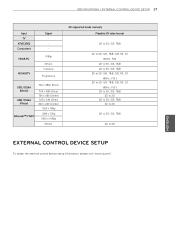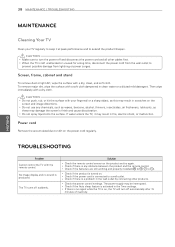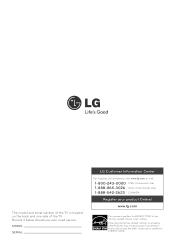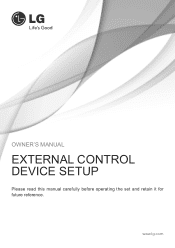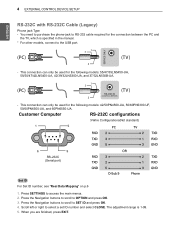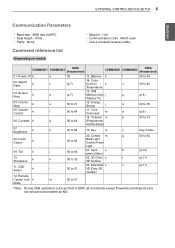LG 55LA6200 Support and Manuals
Get Help and Manuals for this LG item

Most Recent LG 55LA6200 Questions
Is Lgtv55la6200 Bluetooth Capable?
(Posted by jim0843 1 year ago)
How To Pair With Bluetooth Headphones
How do I pair with bluetooth headphones? Do I need an adapter? Which one? I have an LG tv, model #55...
How do I pair with bluetooth headphones? Do I need an adapter? Which one? I have an LG tv, model #55...
(Posted by davidstanley092 2 years ago)
Tv Wont Power On
when I power on the tv, the LG logo appears for a brief moment, then powers off. I replaced the powe...
when I power on the tv, the LG logo appears for a brief moment, then powers off. I replaced the powe...
(Posted by fergfury 7 years ago)
Hi There, After A 50la6205 Software Update, The Tv Stays At The Initial Logo. An
(Posted by lrurbina 8 years ago)
LG 55LA6200 Videos
Popular LG 55LA6200 Manual Pages
LG 55LA6200 Reviews
We have not received any reviews for LG yet.