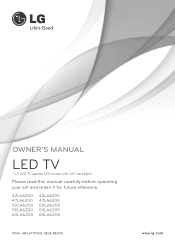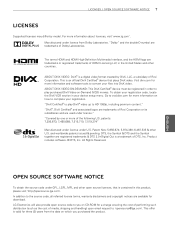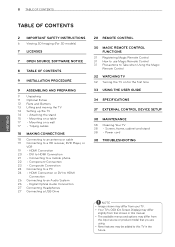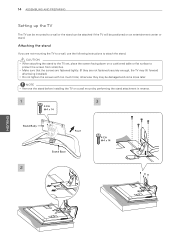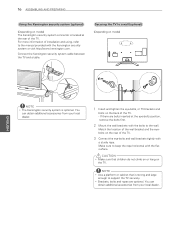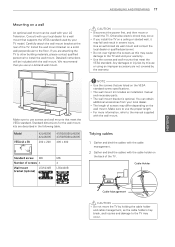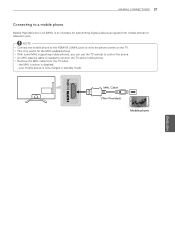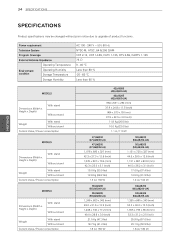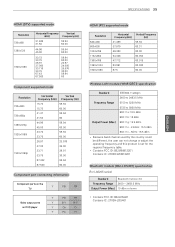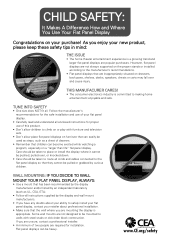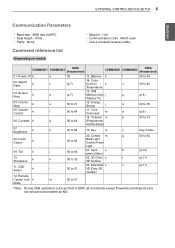LG 55LA6200 Support Question
Find answers below for this question about LG 55LA6200.Need a LG 55LA6200 manual? We have 1 online manual for this item!
Question posted by davidstanley092 on June 23rd, 2021
How To Pair With Bluetooth Headphones
Current Answers
Answer #1: Posted by SonuKumar on June 23rd, 2021 7:53 PM
With your TV powered on:
Select Advanced Settings. From the Sound menu select Sound Out. Select LG Sound Sync Bluetooth from the list, then select Detect. Choose your LG device from the list to pair.
Is my LG TV Bluetooth compatible?
Besides having Bluetooth, your LG Smart TV should support LG Wireless Sound Sync. Depending on the TV model, you might be able to connect a Bluetooth keyboard, play music on the TV speakers from your phone, or connect to Bluetooth headphones. To check if you have that option. Click Sound, then click Sound out.
Please respond to my effort to provide you with the best possible solution by using the "Acceptable Solution" and/or the "Helpful" buttons when the answer has proven to be helpful.
Regards,
Sonu
Your search handyman for all e-support needs!!
Related LG 55LA6200 Manual Pages
LG Knowledge Base Results
We have determined that the information below may contain an answer to this question. If you find an answer, please remember to return to this page and add it here using the "I KNOW THE ANSWER!" button above. It's that easy to earn points!-
Video:DVI - LG Consumer Knowledge Base
DVI is a 5 Meter distance limitation. There are three types of flat panel LCD and Plasma monitors. HDCP (High-bandwidth Digital Content Protection) is...and the digital display might be a LCD, television, plasma panel, or projector DVI with HDCP Article ID: 3070 Views: 560 Also read TV:VIDEO: BOX HDMI TV:Video: Multipurpose Blu-ray TV:Video Connections:480i TV: Video:Chart DLNA Setup on a LG Blu... -
WHAT IS DVI ? - LG Consumer Knowledge Base
...maximize the quality of flat panel LCD monitors and modern video graphics cards. DVI cables are becoming increasingly popular with Cable Card Television: No Power Television: Firmware Updates - ...transfer method of choice for HDTV, EDTV, Plasma Display, and other ultra-high-end video displays for TV, movies, and DVDs. The digital market is now swinging towards the HDMI interface for ( D )... -
Plasma Display Panel (PDP) - LG Consumer Knowledge Base
...panels also incorporate asymmetrical subpixels. The released ultraviolet photons interact with the atoms, knocking loose other light. Article ID: 2238 Last updated: 02 Sep, 2008 Views: 3577 Cleaning your Plasma/LCD TV Screen HDTV: How can I use the television... with phosphor material coated on store shelves: the plasma flat panel display. Phosphors are substances that give the picture a ...
Similar Questions
55LA6200-UAWhen turning on TV screen blacks out with a flash of LG logo also there is no sound, the ...
I need a stand for my LG M4201C-BA LG 42"