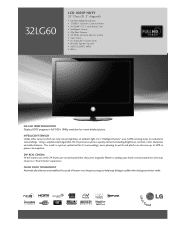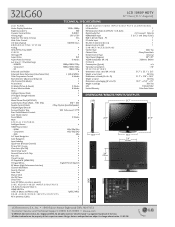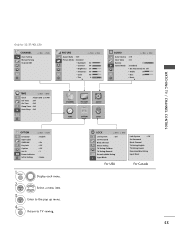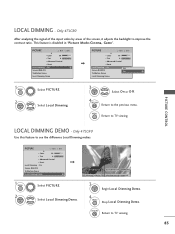LG 32LG60 Support Question
Find answers below for this question about LG 32LG60 - LG - 32" LCD TV.Need a LG 32LG60 manual? We have 2 online manuals for this item!
Question posted by muzammalshabbir on April 3rd, 2015
Lg 32lg60ur No Picture No Audio Only Plane Raster Gets Dim In Few Seconds
lg 32lg60ur no picture no audio only plane raster gets dim in few seconds
Current Answers
Answer #1: Posted by TechSupport101 on April 5th, 2015 5:04 AM
The Service Manual here http://elektrotanya.com/lg_32lg60ur.djvu/download.html should be able to assist in identifying and resolving your issue.
Related LG 32LG60 Manual Pages
LG Knowledge Base Results
We have determined that the information below may contain an answer to this question. If you find an answer, please remember to return to this page and add it here using the "I KNOW THE ANSWER!" button above. It's that easy to earn points!-
Television: No Power - LG Consumer Knowledge Base
...;following a recent surge. Make sure the unit is plugged into a surge protector or the wall. Audio issue with frequent electrical storms or power surges, use ? If the television will illuminate. Article ID: 6281 Views: 5615 TV -> LCD TV Plasma TV HDTV-Gaming-Lag How do I use a good surge protector. Confirm the surge protector is... -
Media Sharing and DLNA Setup on a LG TV - LG Consumer Knowledge Base
... can instruct a DMR which media files to get a DLNA server up and running on your ... or pictures show. DLNA requires a server and a player. Close the control panel when done...TVs support media sharing. Video Video Codecs: DivX, Xvid, H.264, AVC, MPEG2 Audio Codecs: Below is called Nero MediaHome Essentials. HD certified. / LCD TV Media Sharing and DLNA Setup on a LG TV... -
Z50PX2D Technical Details - LG Consumer Knowledge Base
...LCD TV Screen With a gas-plasma screen you get....1 x 32.3 x ...Audio Out: 1 PC sound (1/8"): 1 Tech Talk -- HDMI makes an uncompressed digital RGB connection from the source to a clearer picture. HDMI uses HDCP copy protection. Television: No Power ATTACHING THE TV...audio system (two 15-watt speakers) delivers ample sound for receiving digital unscrambled cable signals 1000cd/m2 high brightness panel...
Similar Questions
Wat Can I Do To Solve A White Screen Display And No Sound With My 32lg60ur Tv
(Posted by kmoonsamy37 1 year ago)
My Lg 32lg60 - Lg - 32' Lcd Tv. After About 10 To 15 Minutes Started Blinking.
my LG 32LG60 - LG - 32" LCD TV. after about 10 to 15 minutes started blinking. plz guide us. Picture...
my LG 32LG60 - LG - 32" LCD TV. after about 10 to 15 minutes started blinking. plz guide us. Picture...
(Posted by shyamgupta838383 9 years ago)
Mother Board
mother board problem after i checked with TV technician picture is not coming other everything is o...
mother board problem after i checked with TV technician picture is not coming other everything is o...
(Posted by aleemsy1 10 years ago)
My Lg Scarlet Lcd Tv Has No Picture Or Sound Once Turned On
I turned my LG Scarlet LCD TV off via the remote then around 60 minutes later tuned it back on and t...
I turned my LG Scarlet LCD TV off via the remote then around 60 minutes later tuned it back on and t...
(Posted by Kirsty23 11 years ago)
While Watching Picture On My Lcd Tv Screen'this Functioin Is Not Available Now'.
lg lcd tv model no 26LH20R. remote not working in the day time.with out operating the remote in tv a...
lg lcd tv model no 26LH20R. remote not working in the day time.with out operating the remote in tv a...
(Posted by venkisuma101 12 years ago)