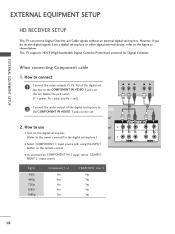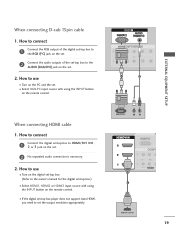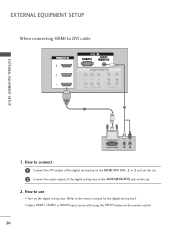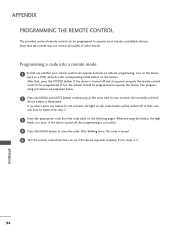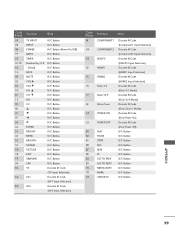LG 32LB4D - LG - 32" LCD TV Support and Manuals
Get Help and Manuals for this LG item

Most Recent LG 32LB4D Questions
My Tv Picture Keeps Turning On And Off
please can you advise me why my tv picture keeps going on and off but power light stays on
please can you advise me why my tv picture keeps going on and off but power light stays on
(Posted by johnjohn100 8 years ago)
Lg Lcd Tv 32lb4d Static 'pop' In Conjunction With Blank Screen; No Sound? Sugg?
(Posted by Anonymous-42079 12 years ago)
Popular LG 32LB4D Manual Pages
LG 32LB4D Reviews
We have not received any reviews for LG yet.