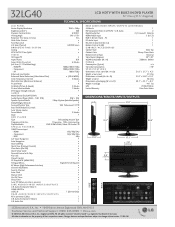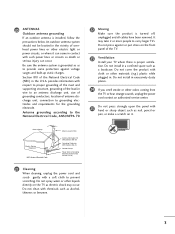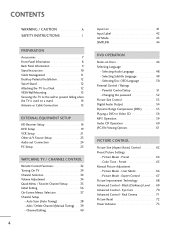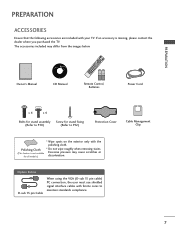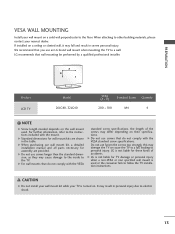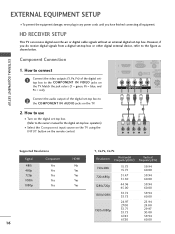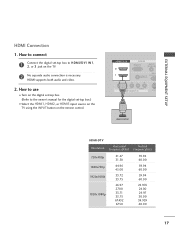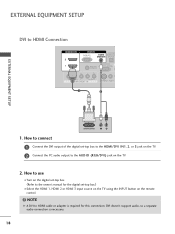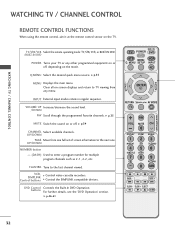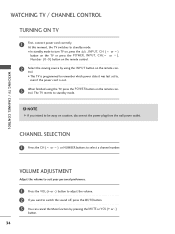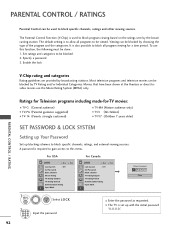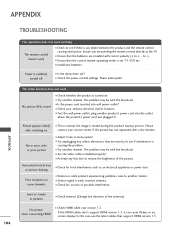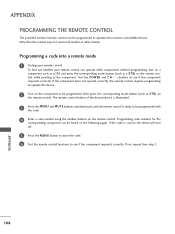LG 32LG40 - LG - 32" LCD TV Support and Manuals
Get Help and Manuals for this LG item

Most Recent LG 32LG40 Questions
32lg40-ug Stand And Powercord
Do you have a replacement part stand and the power cord I can purchase?
Do you have a replacement part stand and the power cord I can purchase?
(Posted by Kao66 2 years ago)
Would You Happen To Have The Stand/base For The 32lg40 Ug Tv?
Would you happen to have the stand/base for the 32LG40 UG TV? I threw mine away and now instead of h...
Would you happen to have the stand/base for the 32LG40 UG TV? I threw mine away and now instead of h...
(Posted by delj46559 9 years ago)
Lcd Tv Dvd Combo Won't Accept Disc
(Posted by ddjmaAdrago 9 years ago)
Lg Model 32lg40 /w Dvd Player Disc Stuck Inside Cannot Remove Or Play Disc.
(Posted by daruGonzo 9 years ago)
32lg40 Dvd Does Not Stop
(Posted by xprPvan 10 years ago)
LG 32LG40 Videos
Popular LG 32LG40 Manual Pages
LG 32LG40 Reviews
 LG has a rating of 1.00 based upon 1 review.
Get much more information including the actual reviews and ratings that combined to make up the overall score listed above. Our reviewers
have graded the LG 32LG40 based upon the following criteria:
LG has a rating of 1.00 based upon 1 review.
Get much more information including the actual reviews and ratings that combined to make up the overall score listed above. Our reviewers
have graded the LG 32LG40 based upon the following criteria:
- Durability [0 ratings]
- Cost Effective [1 rating]
- Quality [1 rating]
- Operate as Advertised [0 ratings]
- Customer Service [0 ratings]