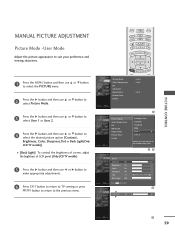LG 32LB9D - LG - 32" LCD TV Support and Manuals
Get Help and Manuals for this LG item

Most Recent LG 32LB9D Questions
Programming The Lg 32lb9d
I do not have the original remote control and have a universal remote. I do not know the code number...
I do not have the original remote control and have a universal remote. I do not know the code number...
(Posted by loujersey59 5 years ago)
Lg 32lb9d Power Supply Board
Hi, do you know what the name on power supply board and what the value of the item number FB601 and ...
Hi, do you know what the name on power supply board and what the value of the item number FB601 and ...
(Posted by Adrevo7 9 years ago)
How To Reset Lg 32lb9d Password To Initial Password
(Posted by AKozijudist 9 years ago)
Lg 32lb9d Wont Turn On
(Posted by Selvspeed 9 years ago)
Lg 32lb9d Remote Does Not Work
(Posted by tcmeatlo 10 years ago)
Popular LG 32LB9D Manual Pages
LG 32LB9D Reviews
We have not received any reviews for LG yet.