LG 32LF11 - LG - 32" LCD TV Support and Manuals
LG 32LF11 Videos
Popular LG 32LF11 Manual Pages
Owner's Manual (English) - Page 5


... Electrical Code
Antenna Discharge Unit (NEC Section 810-20)
Grounding Conductor (NEC Section 810-21)
Ground Clamps
Power Service Grounding Electrode System (NEC Art 250, Part H)
21
Cleaning When cleaning, unplug the power cord and
scrub gently with a soft cloth to grounding electrodes and requirements for long periods of the TV.
23 Ventilation
Install your...
Owner's Manual (English) - Page 17


PROTECTION COVER 4 Insert the PROTECTION COVER into the TV.
5 Fix the 4 bolts securely using the holes in the
back of the TV. PROTECTION COVER
17
PREPARATION
DETACHMENT 1 Carefully place the TV screen side down on a
cushioned surface to protect the screen from damage.
2 Loose the bolts from TV.
3 Detach the stand from TV.
Owner's Manual (English) - Page 19


PREPARATION
DETACHMENT 1 Carefully place the TV screen side down on a
cushioned surface to protect the screen from damage.
2 Loose the bolts from TV.
3 Detach the stand from TV. Press the PROTECTION COVER into the TV until you hear it click.
19 PROTECTION COVER
After removing the stand, install the included protection cover over the hole for the stand.
Owner's Manual (English) - Page 21


PROTECTION COVER
After removing the stand, install the included protection cover over the hole for the stand. Press the PROTECTION COVER into the TV until you hear it click.
21
PREPARATION
DETACHMENT 1 Carefully place the TV screen side down on a
cushioned surface to protect the screen from damage.
2 Loose the bolts from TV.
3 Detach the stand from TV.
Owner's Manual (English) - Page 23


PREPARATION
DETACHMENT
1 Carefully place the TV screen side down on a
cushioned surface to protect the screen from damage.
2 Loose the bolts and then detach the stand
from TV.
19"
19/22LU55
19"
22"
22"
26LU55
26" 26"
3 Loose the bolts from TV. And detach the COVER BASE from TV. COVER BASE
4 Detach the STAND BODY from TV.
19/22LU55
26LU55
STAND BODY
23
Owner's Manual (English) - Page 32


... the digital settop box to the owner's manual for 26/32/37/42LH20. EXTERNAL EQUIPMENT SETUP
EXTERNAL EQUIPMENT SETUP
I Select the Component input source on the TV using the INPUT button on the remote control.
1
2
USB IN SERVICE ONLY
AV IN VIDEO AUDIO
L(MONO) R
2
VIDEO
L
R
AUDIO
1
COMPONENT IN
/DVI IN
Supported Resolutions
Signal
Component
480i
Yes
480p
Yes...
Owner's Manual (English) - Page 33


... SETUP
HDMI Connection
1. How to the HDMI/DVI I Select the HDMI or HDMI1/2*/3* input source on the TV using the INPUT button on the digital set-top box. (Refer to the owner's manual for the digital set -top box to use the latest cables that support HDMI version 1.3. NOTE
G Check HDMI cable over version 1.3. HDMI supports both audio...
Owner's Manual (English) - Page 34


... remote control.
* HDMI 2: Except 19/22LH20, 22LH200C
!
DVI doesn't support audio, so a separate audio connection is required for the digital set -top box audio output to the HDMI/DVI IN or HDMI/DVI IN 1/2* jack on
the TV.
2
Connect the digital set -top box.)
I Turn on the digital set-top box. (Refer to the owner's manual for this connection.
Owner's Manual (English) - Page 35
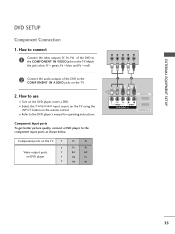
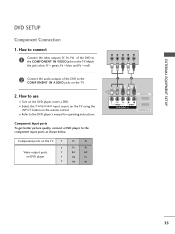
... the DVD player, insert a DVD. Component ports on the TV Y
Y
Video output ports
Y
on the TV.
EXTERNAL EQUIPMENT SETUP
DVD SETUP
Component Connection
1.
How to connect
1
Connect the video outputs (Y, PB, PR) of the DVD to the DVD player's manual for operating instructions. Y
PB
PR
L
R
2
Connect the audio outputs of the DVD to the component input ports...
Owner's Manual (English) - Page 36


... on the TV using the INPUT button on the remote control.
EXTERNAL EQUIPMENT SETUP
EXTERNAL EQUIPMENT SETUP
Composite (RCA) Connection
1. Match the jack colors (Video = yellow, Audio Left
= white, and Audio Right = red).
2. HDMI supports both audio and video.
2. How to connect
1
Connect the HDMI output of the DVD to the DVD player's manual for operating instructions.
* HDMI...
Owner's Manual (English) - Page 38
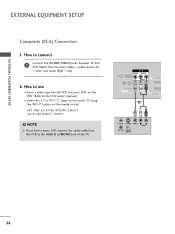
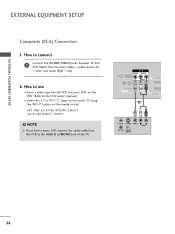
.... (Refer to connect
1
Connect the AUDIO/VIDEO jacks between TV and VCR.
USB IN SERVICE ONLY
AV IN VIDEO AUDIO
L(MONO) R
2
VIDEO
L
R
AUDIO
1
COMPONENT IN
/DVI
1
ANT IN S-VIDEO VIDEO
L
R
AUDIO
ANT OUT OUTPUT SWITCH
38 Match the jack colors (Video = yellow, Audio Left
= white, and Audio Right = red).
2. How to the VCR owner's manual.)
I Select the A V or AV1...
Owner's Manual (English) - Page 43


...settings may be noise associated with the resolution, vertical pattern, contrast or brightness.
Supported Display Specifications (RGB-PC, HDMI-PC)
For 19/22/26/32/37/42LH20, 22LH200C, 19/26LU55, 32CL20
Resolution
Horizontal...graphics card to 1360x768. G If there are overscan in HDMI-PC 1920x1080, change the refresh rate to DVI Cable is separate.
G In PC mode, there may not allow the ...
Owner's Manual (English) - Page 45
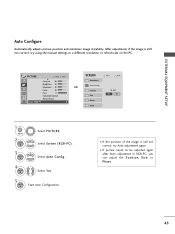
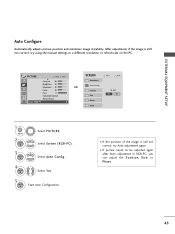
... PICTURE. I If the position of the image is still not correct, try Auto adjustment again. Select Screen (RGB-PC).
After adjustment, if the image is still not correct, try using the manual settings or a different resolution or refresh rate on the PC. PICTURE
Move Enter
E
• Contrast 50
• Brightness 50
• Sharpness 50
•...
Owner's Manual (English) - Page 62


... the part of the manual you select "Cinema" in AV mode, the "Picture Mode" and "Sound Mode" return to see.
During the Simple Manual operation, audio will be muted.
1
MENU
2 ENTER
OPTION
Move Enter
Menu Language Audio Language Input Label SIMPLINK Key Lock Simple Manual Caption Set ID
E
: English : English
: On : Off
: Off : 1
Select OPTION.
WATCHING TV / CHANNEL...
Owner's Manual (English) - Page 97


...block specific channels, ratings and other viewing sources. Movies that have been shown at the theaters or direct-tovideo movies use this menu. For USA
LOCK
Move Enter
Lock System
: Off
Set Password
Block Channel
Movie Rating
TV Rating-Children
TV Rating-General
Downloadable Rating
Input Block
For Canada
LOCK
Move Enter
Lock System
: Off
Set Password
Block Channel
TV Rating...
LG 32LF11 Reviews
Do you have an experience with the LG 32LF11 that you would like to share?
Earn 750 points for your review!
We have not received any reviews for LG yet.
Earn 750 points for your review!


