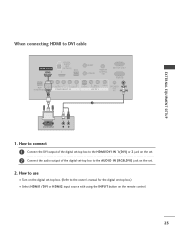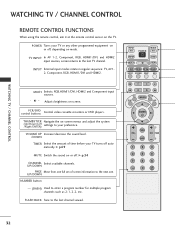LG 32LC5DCS - LG - 32" LCD TV Support and Manuals
Get Help and Manuals for this LG item

Most Recent LG 32LC5DCS Questions
Tech Service
having trouble with a 32lc5dc no working remote set only shows 50-1 and cannot change w channel up o...
having trouble with a 32lc5dc no working remote set only shows 50-1 and cannot change w channel up o...
(Posted by dmorrell179 6 years ago)
Lg 32lc5dcs-ua, Programming Or Set Up Manual
In need of the programming or setup manual for the two LG 32LC5DCS-UA TV's I have that are Hospitali...
In need of the programming or setup manual for the two LG 32LC5DCS-UA TV's I have that are Hospitali...
(Posted by handymankiley 8 years ago)
How I Can Programe Old Lg Tv With My Direct Tv Faculty
(Posted by jverma1265 9 years ago)
Popular LG 32LC5DCS Manual Pages
LG 32LC5DCS Reviews
We have not received any reviews for LG yet.