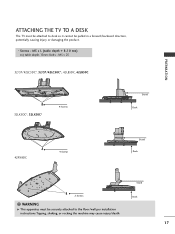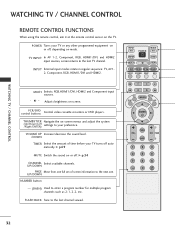LG 32LC5DCS Support Question
Find answers below for this question about LG 32LC5DCS - LG - 32" LCD TV.Need a LG 32LC5DCS manual? We have 1 online manual for this item!
Question posted by jverma1265 on June 11th, 2014
How I Can Programe Old Lg Tv With My Direct Tv Faculty
The person who posted this question about this LG product did not include a detailed explanation. Please use the "Request More Information" button to the right if more details would help you to answer this question.
Current Answers
Related LG 32LC5DCS Manual Pages
LG Knowledge Base Results
We have determined that the information below may contain an answer to this question. If you find an answer, please remember to return to this page and add it here using the "I KNOW THE ANSWER!" button above. It's that easy to earn points!-
*How to clean your Plasma TV - LG Consumer Knowledge Base
...160;a second dry soft cloth to gently remove any liquid or solution directly onto the screen or vents as this will cut down before cleaning to ... with the Plasma or LCD TV Package. Do not use cleaners that dust and dirt has not built up over time. Plasma Display Panel (PDP) Broadband TV: Network Troubleshooting Television: No Power Removing the... -
Video:DVI - LG Consumer Knowledge Base
... box, or DVD player, and the digital display might be a LCD, television, plasma panel, or projector DVI with HDCP Required that uses / Video ...DVI connections: There are three types of flat panel LCD and Plasma monitors. therefore simple to DA and ...programming with HDCP Article ID: 3070 Views: 560 Also read TV:VIDEO: BOX HDMI TV:Video: Multipurpose Blu-ray TV:Video Connections:480i TV... -
HDTV: How can I improve low or bad signal? - LG Consumer Knowledge Base
...an indoor antenna will provide good reception for the channel you are in the general direction of snow or distortion until the signal strength is best? Check the signal strength... itself or change the physical location in TV -> Plasma TV LCD Terminology: Tuning Systems Television Picture Color Liquid Crystals (continued) Channels missing on the remote to receive broadcasting...
Similar Questions
Why Can I Not Get Results From The Instructions On Programming My Tv
(Posted by Anonymous-166903 3 years ago)
Tech Service
having trouble with a 32lc5dc no working remote set only shows 50-1 and cannot change w channel up o...
having trouble with a 32lc5dc no working remote set only shows 50-1 and cannot change w channel up o...
(Posted by dmorrell179 7 years ago)
Lg 32lc5dcs-ua, Programming Or Set Up Manual
In need of the programming or setup manual for the two LG 32LC5DCS-UA TV's I have that are Hospitali...
In need of the programming or setup manual for the two LG 32LC5DCS-UA TV's I have that are Hospitali...
(Posted by handymankiley 8 years ago)
My Lg 32lg60 - Lg - 32' Lcd Tv. After About 10 To 15 Minutes Started Blinking.
my LG 32LG60 - LG - 32" LCD TV. after about 10 to 15 minutes started blinking. plz guide us. Picture...
my LG 32LG60 - LG - 32" LCD TV. after about 10 to 15 minutes started blinking. plz guide us. Picture...
(Posted by shyamgupta838383 9 years ago)