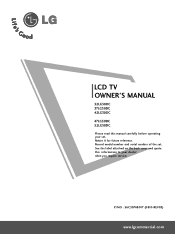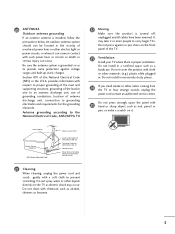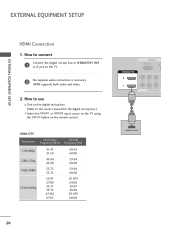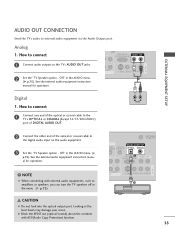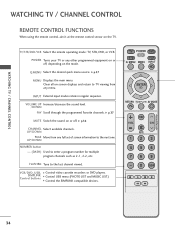LG 32LG30DC - LG - 32" LCD TV Support and Manuals
Get Help and Manuals for this LG item

Most Recent LG 32LG30DC Questions
How Do I Operate My Lg Tv With A Universal Rca Remote Control
(Posted by Anonymous-169492 2 years ago)
My Screen Is White And Tv,won't Make A Sound,what Do I Replace?32lg30dc
It was blanking in /out,before it went totally white,and no sound.Ugh,whats the part to replace&...
It was blanking in /out,before it went totally white,and no sound.Ugh,whats the part to replace&...
(Posted by JMischanna 7 years ago)
How To Solve?
TV will not turn off with remote or manually. On screen says TV Software Upgrade UART Download 1. Co...
TV will not turn off with remote or manually. On screen says TV Software Upgrade UART Download 1. Co...
(Posted by margiehulsey 8 years ago)
A Blue Line Appeared On My Lg 32lg30 Tv Over The Weekend. How Could This Happen?
(Posted by Anonymous-38047 12 years ago)
Firmware Updates For The 32lg30 Brand Hdtv.
Im trying to find out if theres any firmware updates for my model number 32LG30 HDTV. Because im wan...
Im trying to find out if theres any firmware updates for my model number 32LG30 HDTV. Because im wan...
(Posted by ratty913 12 years ago)
Popular LG 32LG30DC Manual Pages
LG 32LG30DC Reviews
We have not received any reviews for LG yet.