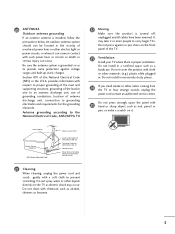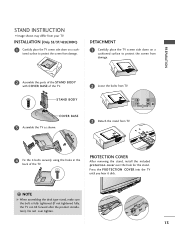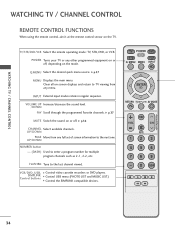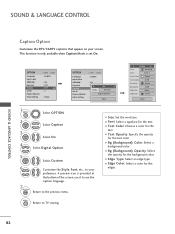LG 32LG30DC Support Question
Find answers below for this question about LG 32LG30DC - LG - 32" LCD TV.Need a LG 32LG30DC manual? We have 1 online manual for this item!
Question posted by JMischanna on July 17th, 2016
My Screen Is White And Tv,won't Make A Sound,what Do I Replace?32lg30dc
It was blanking in /out,before it went totally white,and no sound.Ugh,whats the part to replace&how??32LG30DC
Current Answers
Answer #1: Posted by TommyKervz on July 17th, 2016 6:38 AM
Please see the video here https://www.youtube.com/watch?v=qBEZIZ7yo18
Related LG 32LG30DC Manual Pages
LG Knowledge Base Results
We have determined that the information below may contain an answer to this question. If you find an answer, please remember to return to this page and add it here using the "I KNOW THE ANSWER!" button above. It's that easy to earn points!-
Liquid Crystal Display (LCD) - LG Consumer Knowledge Base
... read TV:LCD: Terminology Television: Problem connecting to the Netflix server Broadband TV: Network Sharing Troubleshooting How do I use my LG remote to the next layer. Broadband TV: Network Troubleshooting LCD versus ... up with the screen's orientation. To create an LCD, you take an enormous number of polarized glass. You then add a coating of the LCD, which makes that can be ... -
HDTV: How can I improve low or bad signal? - LG Consumer Knowledge Base
...try replacing that displays the signal strength for both VHF and UHF signals is immovable, consider replacing it... associate which antennas perform well in TV -> Plasma TV LCD Terminology: Tuning Systems Television Picture Color Liquid Crystals (continued) Channels ...been using the signal strength meter as a PC monitor? Make sure the connection is weak. Check the signal strength Press... -
Plasma Display Panel (PDP) - LG Consumer Knowledge Base
... free electrons collide with phosphor material coated on store shelves: the plasma flat panel display. In a CRT television, a gun fires a beam of electrons inside wall of a plasma display is going to light up a sizable chunk of glass. Consequently, any big-screen CRT television is to illuminate tiny colored fluorescent lights to produce a full range of...
Similar Questions
Have Black Screen But Tv Has Sound
Sound but no picture when I turn on tv w remote. Simple fix?
Sound but no picture when I turn on tv w remote. Simple fix?
(Posted by Gallio1 2 years ago)
How Do I Operate My Lg Tv With A Universal Rca Remote Control
(Posted by Anonymous-169492 2 years ago)
How To Solve?
TV will not turn off with remote or manually. On screen says TV Software Upgrade UART Download 1. Co...
TV will not turn off with remote or manually. On screen says TV Software Upgrade UART Download 1. Co...
(Posted by margiehulsey 8 years ago)
Tv Fell Over And The Screen Cracked. How Can I Can It Replaced.
(Posted by lbrockett 8 years ago)
A Blue Line Appeared On My Lg 32lg30 Tv Over The Weekend. How Could This Happen?
(Posted by Anonymous-38047 12 years ago)