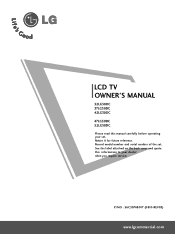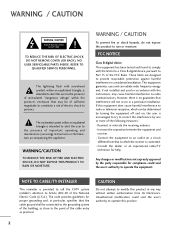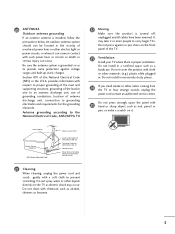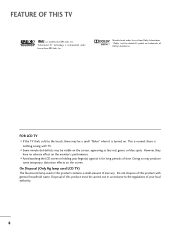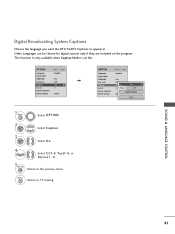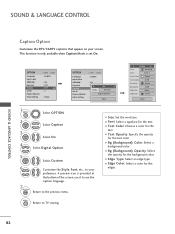LG 32LG30DC Support Question
Find answers below for this question about LG 32LG30DC - LG - 32" LCD TV.Need a LG 32LG30DC manual? We have 1 online manual for this item!
Question posted by Anonymous-38047 on September 13th, 2011
A Blue Line Appeared On My Lg 32lg30 Tv Over The Weekend. How Could This Happen?
The person who posted this question about this LG product did not include a detailed explanation. Please use the "Request More Information" button to the right if more details would help you to answer this question.
Current Answers
Related LG 32LG30DC Manual Pages
LG Knowledge Base Results
We have determined that the information below may contain an answer to this question. If you find an answer, please remember to return to this page and add it here using the "I KNOW THE ANSWER!" button above. It's that easy to earn points!-
Programming the Information Display for HDTV Receiver - LG Consumer Knowledge Base
... Information is used for LST-3510A HDTV Set Top Box Connections (continued) HDTV Connection Panel c) Start Time, End Time and elapsed indication Displays the start time, end time and... remote control while viewing a program. 1 Press INFO while watching a program Program Information appears on the TV screen. Article ID: 3233 Views: 505 Using the Program Guide for HDTV Typical Operation ... -
Using the Program Guide for HDTV - LG Consumer Knowledge Base
...conveniently and view schedule and descriptive program information by broadcast. • Channel Banner Display The Channel Banner appears whenever you tune to find programs easily and conveniently and view schedule and descriptive program information with other ...remote control while viewing a program. 1 Press (SELECT) while watching a program The Channel Banner appears on the TV station. -
Channel and Program Display for Set Top Box - LG Consumer Knowledge Base
... program The Channel Banner appears on the TV screen (Channel number, audio, station name, and current time appear). • When multiple audio tracks are available, the Alternate Audio icon changes its appearance to block programs that...Ratio for HDTV Front Panel Controls and Display for short time. The Channel Banner remains on the TV screen for LST-3410A HDTV Connection Panel HDTV Set Top Box...
Similar Questions
How Do I Operate My Lg Tv With A Universal Rca Remote Control
(Posted by Anonymous-169492 2 years ago)
My Screen Is White And Tv,won't Make A Sound,what Do I Replace?32lg30dc
It was blanking in /out,before it went totally white,and no sound.Ugh,whats the part to replace&...
It was blanking in /out,before it went totally white,and no sound.Ugh,whats the part to replace&...
(Posted by JMischanna 7 years ago)
How To Solve?
TV will not turn off with remote or manually. On screen says TV Software Upgrade UART Download 1. Co...
TV will not turn off with remote or manually. On screen says TV Software Upgrade UART Download 1. Co...
(Posted by margiehulsey 8 years ago)
How To Get Rid Of Thin Vertical Blue Line In An Lg Tv Screen..model # 42lh200c.
(Posted by shekimahodge 10 years ago)
Green/blue Lines On Lg Tv, Sometimes It Takes 5 Times To Turn On Tv
it takes 5 times to turn on tv, we have green and blue horizontal lines on tv all the time. Can this...
it takes 5 times to turn on tv, we have green and blue horizontal lines on tv all the time. Can this...
(Posted by dfitzhugh61 10 years ago)