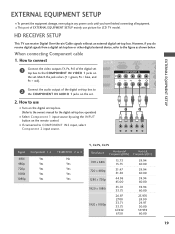LG 47LC7DF - LG - 47" LCD TV Support and Manuals
Get Help and Manuals for this LG item

Most Recent LG 47LC7DF Questions
Lg 47lc7df Fixed 4 Bad Caps Now It Comes On But No Picture Or Sound No Menu
Hi I changed 4 bad caps in my LG lcd tv and it now turns on but no picture no menu no sound... It us...
Hi I changed 4 bad caps in my LG lcd tv and it now turns on but no picture no menu no sound... It us...
(Posted by Rocco636 1 year ago)
Green Light Flashes But Doesn't Turn On.
power outage shut my TV off and now it won't turn on at all yet green light flashes.
power outage shut my TV off and now it won't turn on at all yet green light flashes.
(Posted by Joevaldez667 4 years ago)
Lg Model 47lc7df Wont Turn On
(Posted by Blacwiz82 9 years ago)
How Can Replace My Lg 47lc7df Power Suppy
(Posted by 1q2ange 9 years ago)
Why My Tv 47lc7df Has Only Sound But The Screen Is Black
(Posted by paico66 9 years ago)
LG 47LC7DF Videos
Popular LG 47LC7DF Manual Pages
LG 47LC7DF Reviews
We have not received any reviews for LG yet.