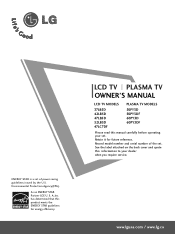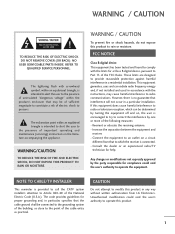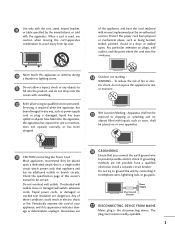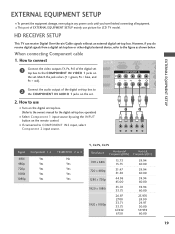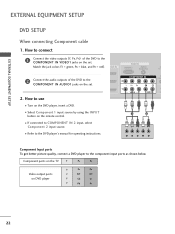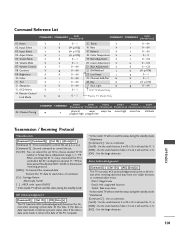LG 47LC7DF Support Question
Find answers below for this question about LG 47LC7DF - LG - 47" LCD TV.Need a LG 47LC7DF manual? We have 1 online manual for this item!
Question posted by Joevaldez667 on June 13th, 2019
Green Light Flashes But Doesn't Turn On.
power outage shut my TV off and now it won't turn on at all yet green light flashes.
Current Answers
Answer #1: Posted by Odin on June 13th, 2019 1:32 PM
Reset your unit. See https://www.manualslib.com/manual/243762/Lg-50py3df-Uj.html?page=33&term=reset&selected=2, under Initializing. If the issue persists or if you require further explanation, you'll have to consult LG: use the contact information at https://www.contacthelp.com/lg/customer-service.
Hope this is useful. Please don't forget to click the Accept This Answer button if you do accept it. My aim is to provide reliable helpful answers, not just a lot of them. See https://www.helpowl.com/profile/Odin.
Answer #2: Posted by hzplj9 on June 13th, 2019 1:28 PM
Your TV could be suffering from 'Bad caps'. Check the youtube video for a solution.
www.youtube.com/watch?v=YQAldz6QkBg
Hope that helps.
Related LG 47LC7DF Manual Pages
LG Knowledge Base Results
We have determined that the information below may contain an answer to this question. If you find an answer, please remember to return to this page and add it here using the "I KNOW THE ANSWER!" button above. It's that easy to earn points!-
Liquid Crystal Display (LCD) - LG Consumer Knowledge Base
... Also read TV:LCD: Terminology Television: Problem connecting to create each color pixel. Most active matrix displays have the polarizing film on the display. The structure of each layer then guide the light they change polarized light. • To create an LCD, you take an enormous number of glass with red, green and... -
Television: No Power - LG Consumer Knowledge Base
... issue is plugged into a wall outlet. Make sure the unit is the television, then service may be turned on , the LED will illuminate. Once the power is plugged into a surge protector or the wall. Article ID: 6281 Views: 5615 TV -> LCD TV Plasma TV HDTV-Gaming-Lag How do I use a good surge protector. Confirm ... -
Plasma Display Panel (PDP) - LG Consumer Knowledge Base
...These televisions have a serious drawback: They are only about 6 inches (15 cm) thick. a red light, a green light and a blue light. It...flat panel display. In order to a higher energy level and the atom heats up on the color and the scene. Article ID: 2238 Last updated: 02 Sep, 2008 Views: 3577 Cleaning your Plasma/LCD TV Screen HDTV: How can I use the television...
Similar Questions
Lg 47lc7df Fixed 4 Bad Caps Now It Comes On But No Picture Or Sound No Menu
Hi I changed 4 bad caps in my LG lcd tv and it now turns on but no picture no menu no sound... It us...
Hi I changed 4 bad caps in my LG lcd tv and it now turns on but no picture no menu no sound... It us...
(Posted by Rocco636 1 year ago)
My Lg Scarlet Lcd Tv Has No Picture Or Sound Once Turned On
I turned my LG Scarlet LCD TV off via the remote then around 60 minutes later tuned it back on and t...
I turned my LG Scarlet LCD TV off via the remote then around 60 minutes later tuned it back on and t...
(Posted by Kirsty23 11 years ago)
42lg5000-za Lcd Tv With Red Line
Hi,I have an 42LG5000-za LCD TV which has developed a red line down the right hand side of the scree...
Hi,I have an 42LG5000-za LCD TV which has developed a red line down the right hand side of the scree...
(Posted by debbiegreen07 11 years ago)
Why My Lg 47lc7df Tv Loses Picture After About 15 Minutes But Screen Stay Lit
AFTER LOSS OF PICTURE YOU CAN TURN SET OFF AND THEN BACK ON AND PICTURE IS IMMEDIATELY RESTORED.
AFTER LOSS OF PICTURE YOU CAN TURN SET OFF AND THEN BACK ON AND PICTURE IS IMMEDIATELY RESTORED.
(Posted by 843john 12 years ago)