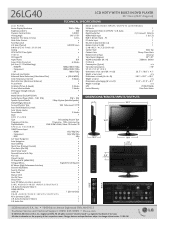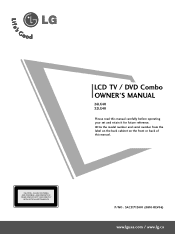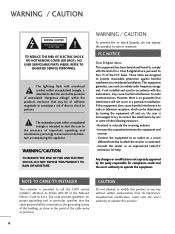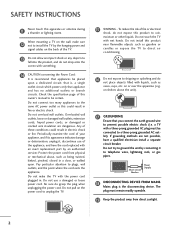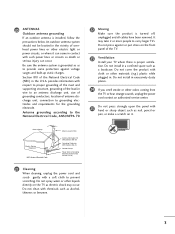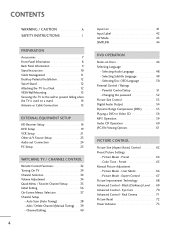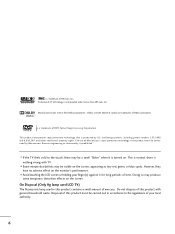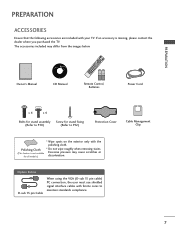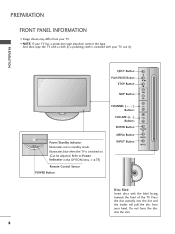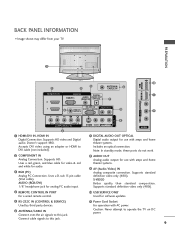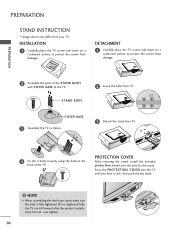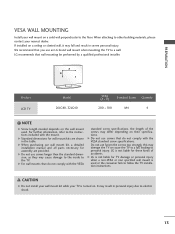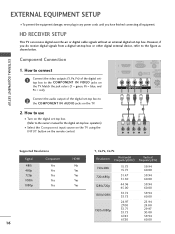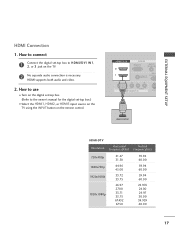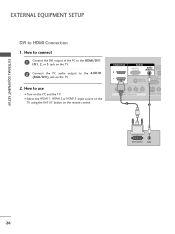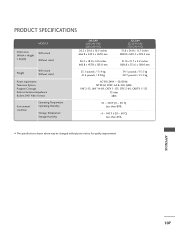LG 26LG40 Support Question
Find answers below for this question about LG 26LG40 - LG - 26" LCD TV.Need a LG 26LG40 manual? We have 2 online manuals for this item!
Question posted by paulie65 on February 11th, 2012
Tray Error On 26lg40
WHAT DOES "TRAY ERROR" MEAN. I HAVE A COMBI TV AS ABOVE. DOEST IT MEAN THAT A DISC IS STUCK IN IT?
Current Answers
Related LG 26LG40 Manual Pages
LG Knowledge Base Results
We have determined that the information below may contain an answer to this question. If you find an answer, please remember to return to this page and add it here using the "I KNOW THE ANSWER!" button above. It's that easy to earn points!-
Cleaning your Plasma/LCD TV Screen - LG Consumer Knowledge Base
... Cleaning your Plasma/LCD TV Screen How To Clean your TV can generate a lot of heat. Step 2 : Wipe the surrounding area of the screen with the Plasma or LCD TV Package, it is a significant amount of the screen. Removing the dust and fingerprints from cooling vents on the rear panel this may... -
Plasma Display Panel (PDP) - LG Consumer Knowledge Base
... lights -- The free electrons collide with phosphor material coated on store shelves: the plasma flat panel display. The transparent display electrodes, which causes the phosphor atoms to a higher energy level...cell. This glow can I use the television as a PC monitor? Article ID: 2238 Last updated: 02 Sep, 2008 Views: 3577 Cleaning your Plasma/LCD TV Screen HDTV: How can sometimes give the... -
Which LCDs have IPS panels? - LG Consumer Knowledge Base
/ LCD TV Which LCDs have IPS panels? Broadband TV: Network Sharing Troubleshooting Broadband TV: Network Troubleshooting Smaller screens use VA. Some 26" models use TN type panels. LG displays over 26" use IPS panels. Article ID: 6483 Views: 212 3D Requirements & FAQs LCD Projection Broadband TV Netflix connection Television: No Power How does TruMotion affect the frame rate?
Similar Questions
Lg 42lg60-lg-42'lcd Tv
When power on the Tv after 3 or 4 minutes its switched off and restart again and again it switch off...
When power on the Tv after 3 or 4 minutes its switched off and restart again and again it switch off...
(Posted by snehalvijayee079 8 years ago)
My Lg Scarlet Lcd Tv Has No Picture Or Sound Once Turned On
I turned my LG Scarlet LCD TV off via the remote then around 60 minutes later tuned it back on and t...
I turned my LG Scarlet LCD TV off via the remote then around 60 minutes later tuned it back on and t...
(Posted by Kirsty23 11 years ago)
42lg5000-za Lcd Tv With Red Line
Hi,I have an 42LG5000-za LCD TV which has developed a red line down the right hand side of the scree...
Hi,I have an 42LG5000-za LCD TV which has developed a red line down the right hand side of the scree...
(Posted by debbiegreen07 11 years ago)
Repair Of Lcd Tv
my lg lcd tv 26LH20R has no vedio only audio is working, what to do ?
my lg lcd tv 26LH20R has no vedio only audio is working, what to do ?
(Posted by pawansingh2707 11 years ago)
While Watching Picture On My Lcd Tv Screen'this Functioin Is Not Available Now'.
lg lcd tv model no 26LH20R. remote not working in the day time.with out operating the remote in tv a...
lg lcd tv model no 26LH20R. remote not working in the day time.with out operating the remote in tv a...
(Posted by venkisuma101 12 years ago)