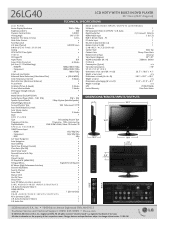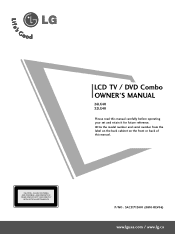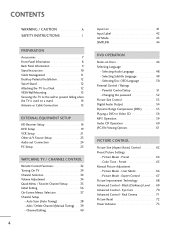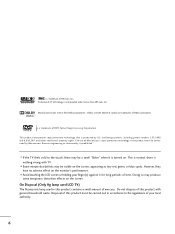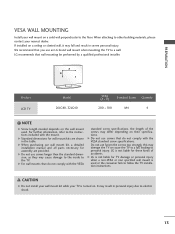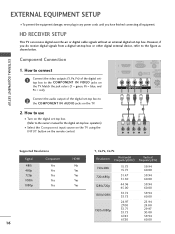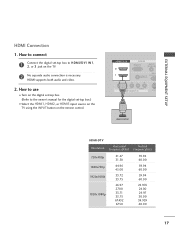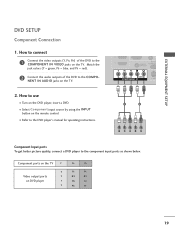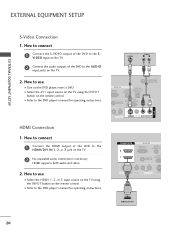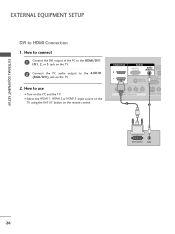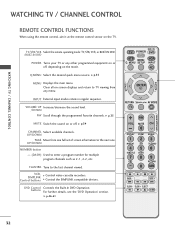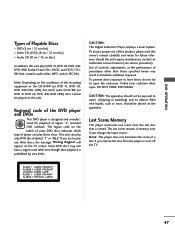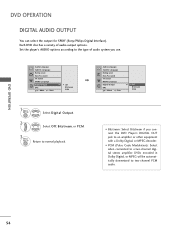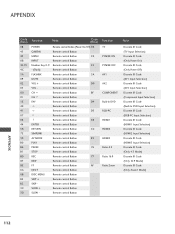LG 26LG40 Support Question
Find answers below for this question about LG 26LG40 - LG - 26" LCD TV.Need a LG 26LG40 manual? We have 2 online manuals for this item!
Question posted by stevenbush24 on April 8th, 2014
How To Use The Dvd Player Without The Remote
The person who posted this question about this LG product did not include a detailed explanation. Please use the "Request More Information" button to the right if more details would help you to answer this question.
Current Answers
Related LG 26LG40 Manual Pages
LG Knowledge Base Results
We have determined that the information below may contain an answer to this question. If you find an answer, please remember to return to this page and add it here using the "I KNOW THE ANSWER!" button above. It's that easy to earn points!-
LG TV Quick Setup Guide - LG Consumer Knowledge Base
...TV -> LCD TV Projection TV Plasma TV HDTV-Gaming-Lag 3D Requirements & Best connection, use it. 1. Article ID: 6438 Last updated: 24 Feb, 2010 Views: 9328 Also read A/V Connection Guide What type of the owner's manual. Media Sharing and DLNA Setup on the same cable. Television... older DVD players 3. How do I use my LG remote to connect a device. For ... -
How do I use my LG remote to control other devices? - LG Consumer Knowledge Base
...DVD player. NOTE: Electronic copies of the Owner's Manual, then the particular device is not listed in the supplied code list in order to control the external device. Article ID: 6456 Last updated: 24 Mar, 2010 Views: 4572 Television remote control not working LG TV Quick Setup Guide Also listed in TV -> LCD TV Plasma TV...steps using another available code from the device list in the remote ... -
Television Picture Color - LG Consumer Knowledge Base
... Make sure that specific change not TV display. Try to adjust brightness, contrast and color in TV -> LCD TV Television Aspect Ratio Closed Caption Issues Television remote control not working Recording Issues: Instant Record Telelvision: Netflix Bandwidth Issue Recording Issues: Time Shift Feature Try a VHS tape or DVD. If multiple inputs have not been crossed accidently...
Similar Questions
Lg 42lg60-lg-42'lcd Tv
When power on the Tv after 3 or 4 minutes its switched off and restart again and again it switch off...
When power on the Tv after 3 or 4 minutes its switched off and restart again and again it switch off...
(Posted by snehalvijayee079 8 years ago)
Code Number Of Remote Control For Lg 37lg50 37'lcd Tv?
Could You tell me the code number of remote control for LG 37LG50 37"LCD TV? Thanks
Could You tell me the code number of remote control for LG 37LG50 37"LCD TV? Thanks
(Posted by leitnerv 9 years ago)
My Lg Scarlet Lcd Tv Has No Picture Or Sound Once Turned On
I turned my LG Scarlet LCD TV off via the remote then around 60 minutes later tuned it back on and t...
I turned my LG Scarlet LCD TV off via the remote then around 60 minutes later tuned it back on and t...
(Posted by Kirsty23 11 years ago)
Vertical Lines Formed By Several Points In My Lg26lg4000.
I would be grateful if you could help with a problem witn my TV LG26LG4000. Some moths ago, my TV ...
I would be grateful if you could help with a problem witn my TV LG26LG4000. Some moths ago, my TV ...
(Posted by mapelo78 11 years ago)