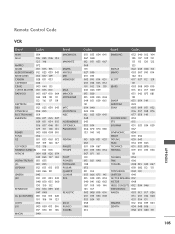LG 37LG50 Support Question
Find answers below for this question about LG 37LG50 - LG - 37" LCD TV.Need a LG 37LG50 manual? We have 2 online manuals for this item!
Question posted by leitnerv on December 11th, 2014
Code Number Of Remote Control For Lg 37lg50 37'lcd Tv?
Could You tell me the code number of remote control for LG 37LG50 37"LCD TV? Thanks
Current Answers
Related LG 37LG50 Manual Pages
LG Knowledge Base Results
We have determined that the information below may contain an answer to this question. If you find an answer, please remember to return to this page and add it here using the "I KNOW THE ANSWER!" button above. It's that easy to earn points!-
Cleaning your Plasma/LCD TV Screen - LG Consumer Knowledge Base
...Lightly spray the cleaning solution from cooling vents on the front panel to dampen the soft cloth and then wipe the area. Never ...remote control to clean your TV. Step 3 : Gently dust your LG Plasma or LCD TV Screen Use extreme caution when cleaning to insure you with a cleaner picture. / Monitors Cleaning your Plasma/LCD TV Screen How To Clean your Plasma/LCD TV... -
*How to clean your Plasma TV - LG Consumer Knowledge Base
... with the Plasma or LCD TV Package. Use a vacuum on how often to remove dirt and dust. ♦ The manual may scratch the surface of any solution directly onto the screen as this will help prevent overheating. ♦ Plasma Display Panel (PDP) Broadband TV: Network Troubleshooting Television: No Power Harsh cleaners... -
Using the Program Guide for HDTV - LG Consumer Knowledge Base
...to return to Program and Station Guide on the TV station. Refer to TV viewing. The scrambled channel may differ depending on pages 36-37 for the program. 5 Press EXIT to return to... remote control. to select the Station Guide option. 3 Press or (SELECT) to display the Station Guide. 4 Use to select a program then press (SELECT) to operate with channel number. You can be able to TV...
Similar Questions
Not Turn On Tv With Dta Remote Control
when I turn tv on with new DTA remote control On tv screen channel # 56-1 and nothing on screen Then...
when I turn tv on with new DTA remote control On tv screen channel # 56-1 and nothing on screen Then...
(Posted by Mkp23499 7 years ago)
Tv Remote Control
I need a replacement tv remote control for an LG32G640-UG. Is this available at a retail store?
I need a replacement tv remote control for an LG32G640-UG. Is this available at a retail store?
(Posted by njntsch 8 years ago)
I Need A Stand For My Lg M4201c-ba - Lg - 42' Lcd Flat Panel
I need a stand for my LG M4201C-BA LG 42"
I need a stand for my LG M4201C-BA LG 42"
(Posted by carynb62 9 years ago)
Lost Tv Remote Control
I have lost the remote controller for a LG L172WT - FLATRON - LCD TV - 17" - widescreen. Can I purch...
I have lost the remote controller for a LG L172WT - FLATRON - LCD TV - 17" - widescreen. Can I purch...
(Posted by MPJP 10 years ago)
Tv Remote Control Codes For Lg 22lh20-ua Tv
What is the TV Remote Control Code for LG 22LH20-UA TV?
What is the TV Remote Control Code for LG 22LH20-UA TV?
(Posted by dgstathop 12 years ago)