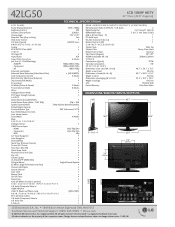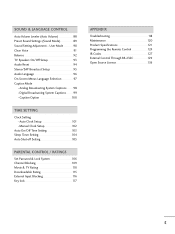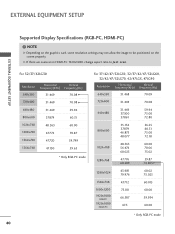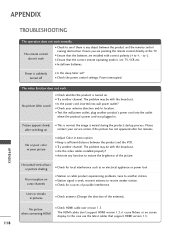LG LG 42LG50 Support and Manuals
Get Help and Manuals for this LG item

View All Support Options Below
Free LG LG 42LG50 manuals!
Problems with LG LG 42LG50?
Ask a Question
Free LG LG 42LG50 manuals!
Problems with LG LG 42LG50?
Ask a Question
Most Recent LG LG 42LG50 Questions
Gtv 49um 7300pta Tv Not Starting No Power
GTV 49UM 7300PTA TV not starting no power
GTV 49UM 7300PTA TV not starting no power
(Posted by sunnywijesinghe 1 year ago)
Tv Remote Control
I need a replacement tv remote control for an LG32G640-UG. Is this available at a retail store?
I need a replacement tv remote control for an LG32G640-UG. Is this available at a retail store?
(Posted by njntsch 8 years ago)
42lg50 Comes Off In On How To Fix It
(Posted by Kareasifa 9 years ago)
Need The Universal Remote Code For 42lf11
(Posted by nathans79296 9 years ago)
Blank Screen Inversion Code Flashing On Screen
(Posted by dmorris007 10 years ago)
LG LG 42LG50 Videos
Popular LG LG 42LG50 Manual Pages
LG LG 42LG50 Reviews
We have not received any reviews for LG yet.