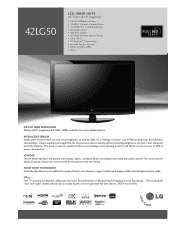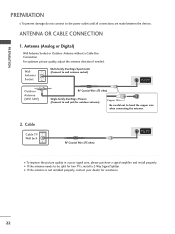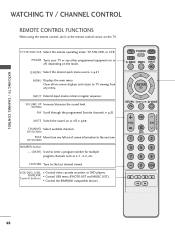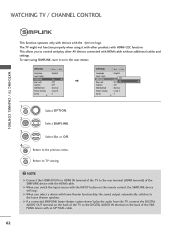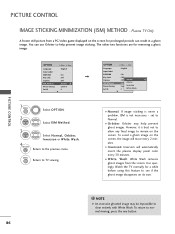LG LG 42LG50 Support Question
Find answers below for this question about LG LG 42LG50.Need a LG LG 42LG50 manual? We have 2 online manuals for this item!
Question posted by sunnywijesinghe on September 26th, 2022
Gtv 49um 7300pta Tv Not Starting No Power
Current Answers
Answer #1: Posted by SonuKumar on September 26th, 2022 7:56 AM
follow page 98 - Troubleshootings steps
Please respond to my effort to provide you with the best possible solution by using the "Acceptable Solution" and/or the "Helpful" buttons when the answer has proven to be helpful.
Regards,
Sonu
Your search handyman for all e-support needs!!
Answer #2: Posted by Odin on September 26th, 2022 8:32 AM
On the assumption you've tested your outlet and checked the power cord and its connection, see http://www.fixmyowntv.com/cycling. If the issue persists or if you require further advice, you'll have to consult the manufacturer, for which use the contact information at https://www.contacthelp.com/lg.
Hope this is useful. Please don't forget to click the Accept This Answer button if you do accept it. My aim is to provide reliable helpful answers, not just a lot of them. See https://www.helpowl.com/profile/Odin.
Related LG LG 42LG50 Manual Pages
LG Knowledge Base Results
We have determined that the information below may contain an answer to this question. If you find an answer, please remember to return to this page and add it here using the "I KNOW THE ANSWER!" button above. It's that easy to earn points!-
Video:DVI - LG Consumer Knowledge Base
DVI-I )nterface. Yes. There are three types of flat panel LCD and Plasma monitors. Is there a distance limitation? the Digital Video Interface...and the digital display might be a LCD, television, plasma panel, or projector DVI with HDCP Article ID: 3070 Views: 560 Also read TV:VIDEO: BOX HDMI TV:Video: Multipurpose Blu-ray TV:Video Connections:480i TV: Video:Chart DLNA Setup on a LG Blu-... -
WHAT IS DVI ? - LG Consumer Knowledge Base
...computer interface, the DVI standard was, for TV, movies, and DVDs. In addition to ...flat panels. The digital market is now swinging towards the HDMI interface for high-definition media delivery, and DVI is a popular form of video interface technology made to the high-quality analog Component Video. DVI cables are becoming increasingly popular with Cable Card Television: No Power Television... -
Plasma Display Panel (PDP) - LG Consumer Knowledge Base
...picture a slight tint depending on store shelves: the plasma flat panel display. Long electrodes are surrounded by an insulating dielectric ...colors. Just like a CRT television, the plasma display varies the intensities of the different lights... knocking loose other light. / Plasma TV Plasma Display Panel (PDP) Article ID: 2238 ...
Similar Questions
I need a stand for my LG M4201C-BA LG 42"
I have a new LG LM8600 TV and would like the code for my remote to control it.
I Just Need To Know What Size/length Screw To Go Out And Buy. thanks! =)
Looking for a TV stand, power cord, remote control for LG TV.Model: M4210CE OR Flatron M4210C-BAF.