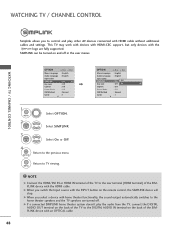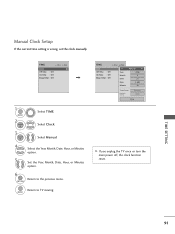LG 60PS60 - LG - 59.5" Plasma TV Support and Manuals
Get Help and Manuals for this LG item

Most Recent LG 60PS60 Questions
Screws Needed
I need replacement screws that secure the stand into the TV. Anyone know the exact size for these? M...
I need replacement screws that secure the stand into the TV. Anyone know the exact size for these? M...
(Posted by pra112876 6 years ago)
Lg 60ps60 Not Turning On
My LG 60PS60-ua t.v. no longer turns on with the universal remote that i have been using for years. ...
My LG 60PS60-ua t.v. no longer turns on with the universal remote that i have been using for years. ...
(Posted by butchelectric 8 years ago)
LG 60PS60 Videos
Popular LG 60PS60 Manual Pages
LG 60PS60 Reviews
We have not received any reviews for LG yet.