LG 60PY3D - LG - 60" Plasma TV Support and Manuals
Most Recent LG 60PY3D Questions
Tv Turning Off
I have a LG 60 inch plasma, after about an hour after turning it on. I have recently unplugged the T...
I have a LG 60 inch plasma, after about an hour after turning it on. I have recently unplugged the T...
(Posted by jek 11 years ago)
Picture Great Except With Mlb Extra Innings & Hbo On Comcast Cable. Why?
(Posted by johnjpratt 12 years ago)
Popular LG 60PY3D Manual Pages
Owner's Manual (English) - Page 1
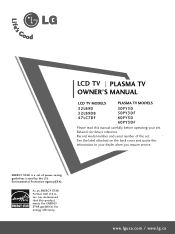
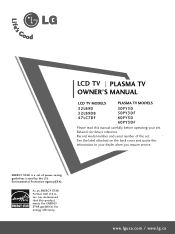
...your set of the set. has determined that this product meets the ENERGY STAR guidelines for future reference. www.lgusa.com / www.lg.ca Retain it for energy efficiency. LCD TV PLASMA TV OWNER'S MANUAL
LCD TV MODELS
PLASMA TV MODELS
32LB9D 32LB9DB 47LC7DF
50PY3D 50PY3DF 60PY3D 60PY3DF
Please read this manual carefully before operating your dealer when you require service. Record model...
Owner's Manual (English) - Page 5
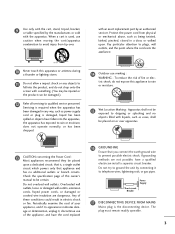
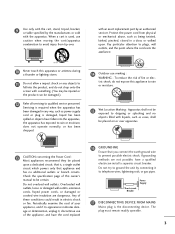
... electric shock or fire. with an exact replacement part by connecting it , discontinue use
caution when moving the cart/apparatus
combination to qualified service personnel. Any of this apparatus or antenna during
a thunder or lighting storm.
11 Do not allow a impact shock or any way, such as power-supply cord or plug is used, use...
Owner's Manual (English) - Page 6


... Cover for Wire Arrangement 14 Desktop Pedestal Installation 17 Vesa Wall Mounting 17 Not using the desk-type stand 18 Swivel Stand 18 Antenna or Cable Connection 19
EXTERNAL EQUIPMENT SETUP
HD Receiver Setup 20 DVD Setup 23 VCR Setup 25 Other A/V Source Setup 27 PC Setup 28 USB In Setup 34 Audio Out Setup 35
WATCHING TV / CHANNEL CONTROL
Remote...
Owner's Manual (English) - Page 8
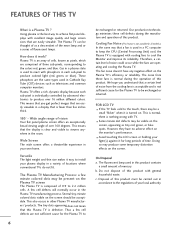
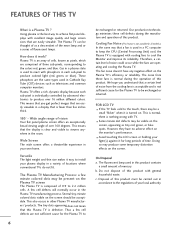
...means that the display is clear and visible to install your figer(s) against it easy to viewers anywhere in Cathode...that are operating and cooling the Plasma TV. Versatile
The light weight and thin size makes it for all models.)
In the same way that... performance.
The Plasma TV can be a small "flicker" when it work? Wide angle range of vision
Your flat panel plasma screen offers an...
Owner's Manual (English) - Page 22
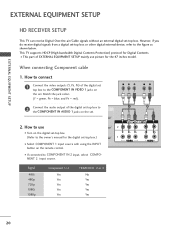
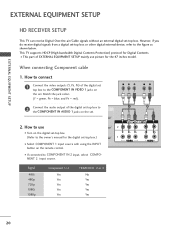
... 1 Connect the video outputs (Y, PB, PR) of EXTERNAL EQUIPMENT SETUP mainly use
I Turn on the digital set-top box. (Refer to the owner's manual for the digital set -top box.
How to use picture for Digital Contents.
Y
PB
PR
L
R
1
2
2.
This TV supports HDCP (High-bandwidth Digital Contents Protection) protocol for the 47 inches model. I This part of the...
Owner's Manual (English) - Page 23
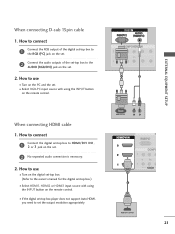
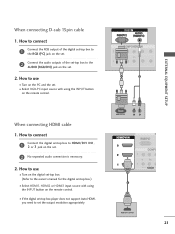
... SETUP
When connecting D-sub 15pin cable
1. How to use
I Turn on the digital set-top box. (Refer to set .
2. How to connect
1
Connect the digital set-top box to HDMI/DVI IN1, 2 or 3 jack on the PC and the set -top box.)
I If the digital set-top box player does not support Auto HDMI, you need to the owner's manual...
Owner's Manual (English) - Page 24
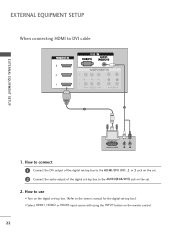
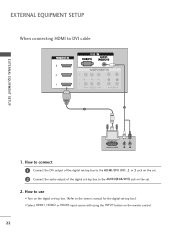
... the audio output of the digital set-top box to DVI cable
RGB
3
EXTERNAL EQUIPMENT SETUP
2 1
DVI-DTV OUTPUT
L
R
1. EXTERNAL EQUIPMENT SETUP
When connecting HDMI to the AUDIO(RGB/DVI) jack on the set.
2. How to use
I Turn on the digital set-top box. (Refer to the owner's manual for the digital set-top box.) I Select HDMI1, HDMI2...
Owner's Manual (English) - Page 28
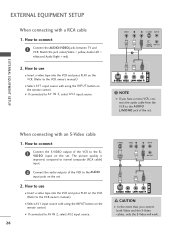
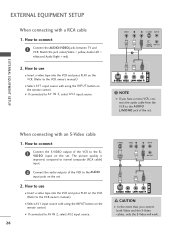
... L/MONO jack of the VCR to the VCR owner's manual.)
I D E O input on the set.
2. The picture quality is
improved; EXTERNAL EQUIPMENT SETUP
EXTERNAL EQUIPMENT SETUP
When connecting with using the INPUT button on the VCR. (Refer to use
I Select AV1 input source with an S-Video cable
1. VIDEO
L
R
S-VIDEO ANT IN
ANTENNA/ OUTPUT ANT OUT SWITCH
CABLE IN...
Owner's Manual (English) - Page 33


EXTERNAL EQUIPMENT SETUP
Supported Display Specifications (RGB/HDMI-PC)
Resolution
Horizontal
Vertical
Frequency(KHz) Frequency(Hz)
640x350
31.468
70.09...1280x1024
63.981 79.976
60.020 75.025
1600x1200 1920x1080
75.00 67.50
60.00 60.00
Supported Display Specifications (HDMI-DTV)
Resolution
Horizontal
Vertical
Frequency(KHz) Frequency(Hz)
720x480
31.47 31.47
60.00 59.94
1280x720...
Owner's Manual (English) - Page 43
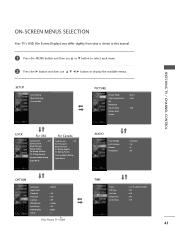
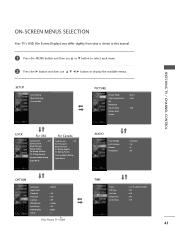
...
Lock System Set Password Block Channel TV Rating-English TV Rating-French
: Off
Downloadable Rating
Input Block
AUDIO
Sound Mode Auto Volume Balance TV Speaker
: Standard : On : 0 : On
OPTION
Language Input Label SimpLink Key Lock Caption ISM Method Low Power Front Display Set ID
: English
: Off : Off : Off : Orbiter : Off : Bright : 1
Only Plasma TV model
TIME...
Owner's Manual (English) - Page 47
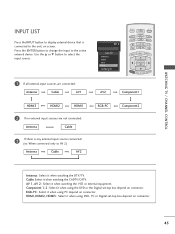
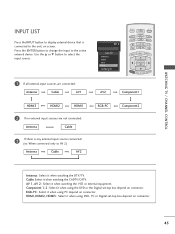
...SOUND
SAP
CC
MARK USB EJECT
Antenna : Select it when using the DVD or the Digital set -top box depend on connector.
45 Cable: Select it when watching the VCR or external ... when watching the CADTV/CATV. RGB-PC : Select it when using DVD, PC or Digital set -top box depend on connector.
HDMI, HDMI2, HDMI3 : Select it when using PC depend on connector. Component 1-2 : Select it...
Owner's Manual (English) - Page 51
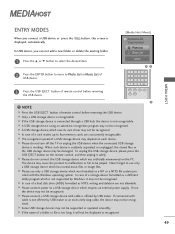
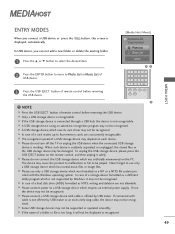
... USB hub, the device is working. In case of remote control before... may cause the product to malfunction or fail to be supported or operated smoothly. Only a USB storage device is too long, it ...driver may not be recognized. To unplug the USB storage device, please press the USB EJECT button on each device. Please use only a USB storage device which requires an external power supply...
Owner's Manual (English) - Page 88


...the theaters or direct-to-video movies use the D or E button to select the LOCK menu.
The Parental Control Function (V-Chip) is used to block specific channels, ratings and other ...the program and the categories. A password is also possible to block all programs to be viewed.
The default setting is set up blocking schemes to block specific channels, ratings, and
external viewing ...
Owner's Manual (English) - Page 99
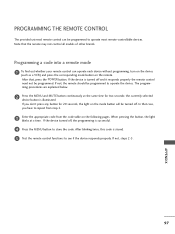
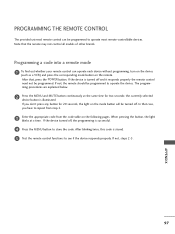
...Test the remote control functions to operate most remote-controllable devices. Note that , press the POWER button. Programming a code into a remote mode
1 To find out whether your remote control can be programmed to ...that the remote may not control all models of other brands.
If you have to repeat from step 2.
3
Enter the appropriate code from the code table on the mode button will ...
Owner's Manual (English) - Page 109


... (command x b).
* If you select input source, we command (command x b).
03. Transmission [k][h][ ][Set ID][ ][Data][Cr] Data Min : 0 ~ Max : 64(*transmit by Hexadecimal code) Refer to 'Real data mapping 1' as shown below . Power (Command2:a)
To control Power On/Off of the TV.
Transmission [k][b][ ][Set ID][ ][Data][Cr]
Data 0: DTV
Data 1: Analog
Data 2: AV1
Data 3: AV2
Data...
LG 60PY3D Reviews
Do you have an experience with the LG 60PY3D that you would like to share?
Earn 750 points for your review!
We have not received any reviews for LG yet.
Earn 750 points for your review!

