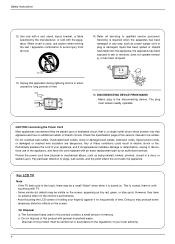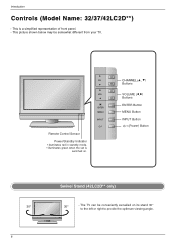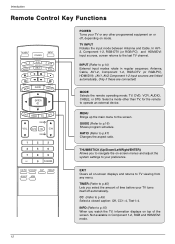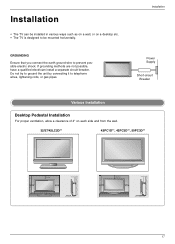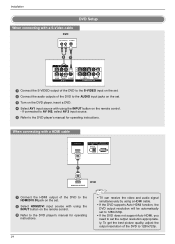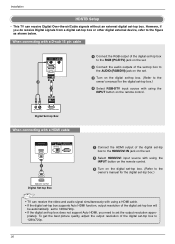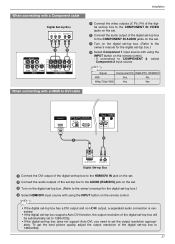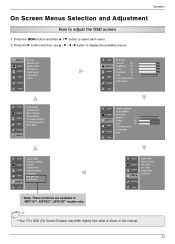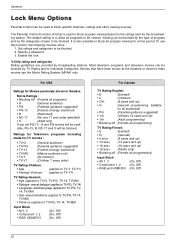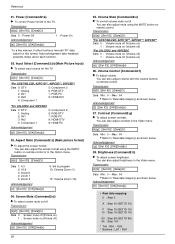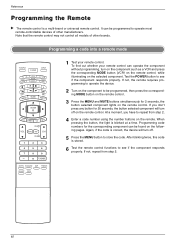LG 42PC3DV - LG - 42" Plasma TV Support and Manuals
Get Help and Manuals for this LG item

Most Recent LG 42PC3DV Questions
How To Reset Lg 42pc3dv Tv
(Posted by killeOctav 9 years ago)
Tv Turns On And Off
tv turns on and off and makes a load popping sound
tv turns on and off and makes a load popping sound
(Posted by heartchairdesigns 11 years ago)
My Tv Has Audio But No Video
The tv switches on and I see a couple small green lights in the back through the slots but no pictur...
The tv switches on and I see a couple small green lights in the back through the slots but no pictur...
(Posted by godswrior 12 years ago)
Popular LG 42PC3DV Manual Pages
LG 42PC3DV Reviews
We have not received any reviews for LG yet.