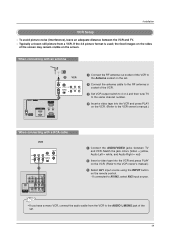LG DU-42PX12XC - LG - 42" Plasma TV Support and Manuals
Get Help and Manuals for this LG item

View All Support Options Below
Free LG DU-42PX12XC manuals!
Problems with LG DU-42PX12XC?
Ask a Question
Free LG DU-42PX12XC manuals!
Problems with LG DU-42PX12XC?
Ask a Question
Most Recent LG DU-42PX12XC Questions
I Need The Schematics For A 42px12xc
(Posted by bigmotor 11 years ago)
I'am Working On The Lg Model# Du-42px12xc Serial# 511rmku210445
Problem: I't come's on but the video flash's, off and on
Problem: I't come's on but the video flash's, off and on
(Posted by dvdbrnkr 12 years ago)
Power Comes On But The Picture Keeps Flashing Off And On
(Posted by dvdbrnkr 12 years ago)
What Flash Bios, No Video In Plasma
se cambio la 6871qch038a por una nueva y no da video solo audio
se cambio la 6871qch038a por una nueva y no da video solo audio
(Posted by orrconsatt 12 years ago)
Popular LG DU-42PX12XC Manual Pages
LG DU-42PX12XC Reviews
We have not received any reviews for LG yet.