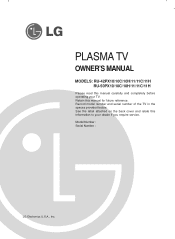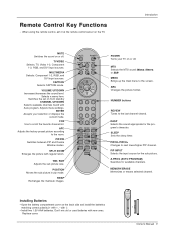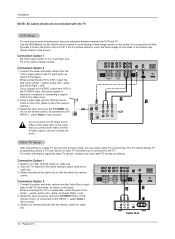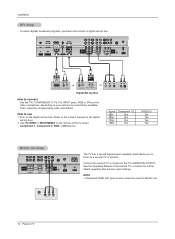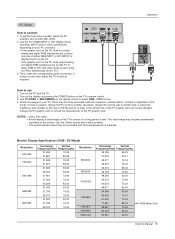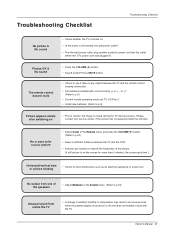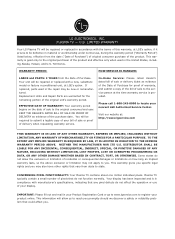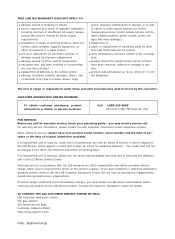LG RU-42PX10C - LG - 42" Plasma TV Support and Manuals
Get Help and Manuals for this LG item

View All Support Options Below
Free LG RU-42PX10C manuals!
Problems with LG RU-42PX10C?
Ask a Question
Free LG RU-42PX10C manuals!
Problems with LG RU-42PX10C?
Ask a Question
Most Recent LG RU-42PX10C Questions
Where Can I Get A Table Stand For This Tv,
(Posted by rickhome 9 years ago)
Is This Tv High Definition?
(Posted by psears 10 years ago)
Need Only Base Of Lg Ru-42px10c
My friend gifted me LG TV without Base , I just want to buy bae of model LG RU-42PX10c.can you pleas...
My friend gifted me LG TV without Base , I just want to buy bae of model LG RU-42PX10c.can you pleas...
(Posted by sdmaq123 12 years ago)
I Have A Ru-42pz90 Lg Tv But No Converter Box Does Anybody Have The Model Number
(Posted by LUISMORALESTALENTO 13 years ago)
LG RU-42PX10C Videos
Popular LG RU-42PX10C Manual Pages
LG RU-42PX10C Reviews
We have not received any reviews for LG yet.