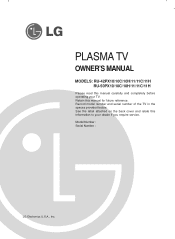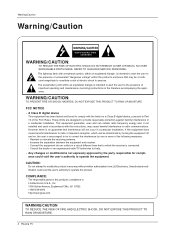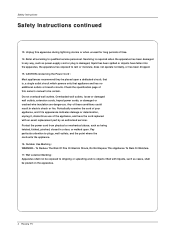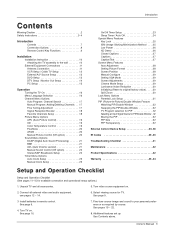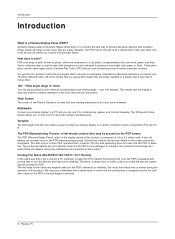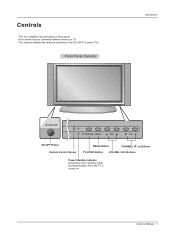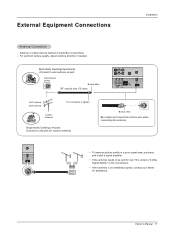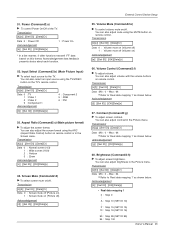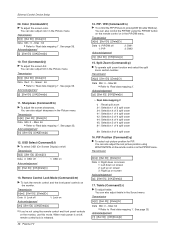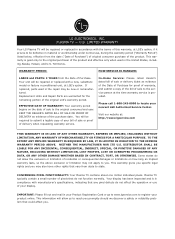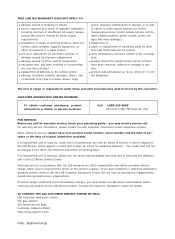LG RU-42PX10C Support Question
Find answers below for this question about LG RU-42PX10C - LG - 42" Plasma TV.Need a LG RU-42PX10C manual? We have 1 online manual for this item!
Question posted by sdmaq123 on December 2nd, 2011
Need Only Base Of Lg Ru-42px10c
My friend gifted me LG TV without Base , I just want to buy bae of model LG RU-42PX10c.can you please tell me what is price of base of this model and how i have to get it
Current Answers
Related LG RU-42PX10C Manual Pages
LG Knowledge Base Results
We have determined that the information below may contain an answer to this question. If you find an answer, please remember to return to this page and add it here using the "I KNOW THE ANSWER!" button above. It's that easy to earn points!-
Recording Issues: Time Shift Feature - LG Consumer Knowledge Base
... no copy protection is first turned on the following inputs: Antenna (TV, DTV), Cable (CATV, CADTV), AV1 and AV2. TV will need to work. Time shift will not work on , it may require service. If time shift is turned on audio channels only. Television locks up to 3 minutes to the "cable" menu and search... -
Plasma Display Panel (PDP) - LG Consumer Knowledge Base
... Plasma TV Plasma Display Panel (PDP) For 75 years, the vast majority of gases, LG Plasma panels also incorporate asymmetrical subpixels. The television image...television is contained in a plasma television is going to produce a full range of the screen). Recently, a new alternative has popped up . Just like a CRT television, the plasma... -
Z50PX2D Technical Details - LG Consumer Knowledge Base
... Description Amazon.com Product Description The 50-inch Zenith Z50PX2D EDTV-ready plasma television, which includes built-in the Box Plasma TV, remote control (with stand Built-in improved detail and color purity,...use my LG remote to receive off-air high definition broadcasts without the need for channels? With a gas-plasma screen you get washed out by ambient room light.) The 3:2 pulldown ...
Similar Questions
Need To Know Screw Size For Tv Stand For Lg Plasma 50' Model 50pg20
I can't seem to find the screw size in order to screw the LG Plasma 50pg20 to the tv stand it came w...
I can't seem to find the screw size in order to screw the LG Plasma 50pg20 to the tv stand it came w...
(Posted by H2DOGG 11 years ago)
I Have A Ru-42pz90 Lg Tv But No Converter Box Does Anybody Have The Model Number
(Posted by LUISMORALESTALENTO 13 years ago)
My Lg Ru-42px10c Has A Black Screen, But The Speakers Are Working.
There is a small amount of snow at time at the top of the screen.
There is a small amount of snow at time at the top of the screen.
(Posted by manrriquerojas 13 years ago)
What's Wrong , I Have A 42pg20 , 42' Plasma Lg Tv .
When you unplug it for a while then plug it in again , you get picture and sound for about 10 second...
When you unplug it for a while then plug it in again , you get picture and sound for about 10 second...
(Posted by kgpipke 13 years ago)