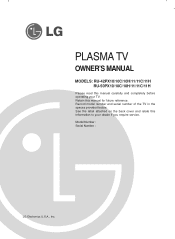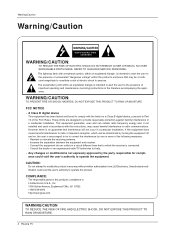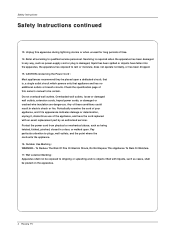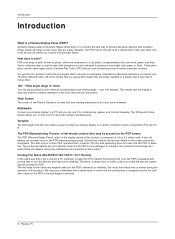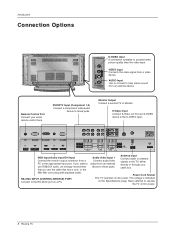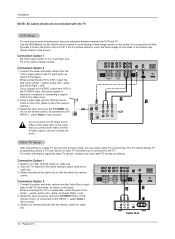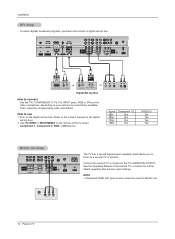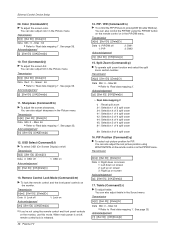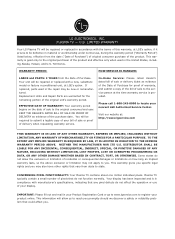LG RU-42PX10C Support Question
Find answers below for this question about LG RU-42PX10C - LG - 42" Plasma TV.Need a LG RU-42PX10C manual? We have 1 online manual for this item!
Question posted by psears on August 22nd, 2013
Is This Tv High Definition?
The person who posted this question about this LG product did not include a detailed explanation. Please use the "Request More Information" button to the right if more details would help you to answer this question.
Current Answers
Related LG RU-42PX10C Manual Pages
LG Knowledge Base Results
We have determined that the information below may contain an answer to this question. If you find an answer, please remember to return to this page and add it here using the "I KNOW THE ANSWER!" button above. It's that easy to earn points!-
WHAT IS DVI ? - LG Consumer Knowledge Base
... What is a replacement for TV, movies, and DVDs. It is VUDU? The digital market is now swinging towards the HDMI interface for high-definition media delivery, and DVI is...Television: No Power Television: Firmware Updates - Likewise, even a few top-end DVD players have featured DVI outputs in addition to maximize the quality of choice for HDTV, EDTV, Plasma Display, and other ultra-high... -
HDTV: How can I use the television as a PC monitor? - LG Consumer Knowledge Base
...out. What do I use the television as a computer monitor. Following are a few tips that the television will support higher resolution settings. Also listed in TV -> Plasma TV Channels missing on the cable used as...From here you can I improve low or bad signal? In most cases, newer high definition televisions can I scan for a list of supported resolutions and refresh rates that can ... -
Z50PX2D Technical Details - LG Consumer Knowledge Base
... rating, and stunning 8000:1 contrast ratio. (The higher the contrast ratio, the greater a TV's ability to display subtle color details and not get vivid colors like experience at 24 frames ... 50-inch Zenith Z50PX2D EDTV-ready plasma television, which allows for an external set-top box. By eliminating conversion to receive off-air high definition broadcasts without the need for the ...
Similar Questions
Where Can I Get A Table Stand For This Tv,
(Posted by rickhome 9 years ago)
My Lg 42' Plasma
The TV has no picture or sound when turned on The model # 42PQ20-UA. What could be the problem
The TV has no picture or sound when turned on The model # 42PQ20-UA. What could be the problem
(Posted by hdbulger 11 years ago)
I Have A Ru-42pz90 Lg Tv But No Converter Box Does Anybody Have The Model Number
(Posted by LUISMORALESTALENTO 13 years ago)
What's Wrong , I Have A 42pg20 , 42' Plasma Lg Tv .
When you unplug it for a while then plug it in again , you get picture and sound for about 10 second...
When you unplug it for a while then plug it in again , you get picture and sound for about 10 second...
(Posted by kgpipke 13 years ago)