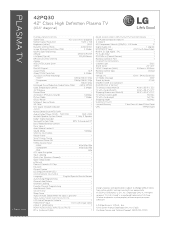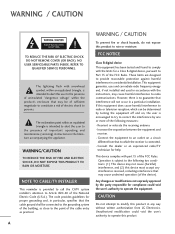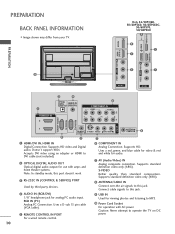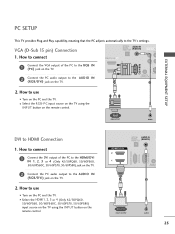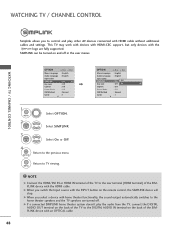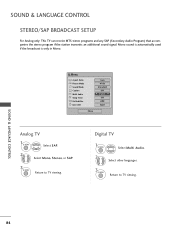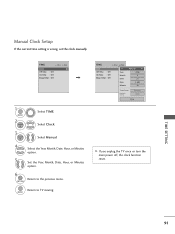LG 42PQ30 Support Question
Find answers below for this question about LG 42PQ30 - LG - 42" Plasma TV.Need a LG 42PQ30 manual? We have 3 online manuals for this item!
Question posted by hdbulger on October 16th, 2012
My Lg 42' Plasma
The TV has no picture or sound when turned on The model # 42PQ20-UA. What could be the problem
Current Answers
Related LG 42PQ30 Manual Pages
LG Knowledge Base Results
We have determined that the information below may contain an answer to this question. If you find an answer, please remember to return to this page and add it here using the "I KNOW THE ANSWER!" button above. It's that easy to earn points!-
Recording Issues: Time Shift Feature - LG Consumer Knowledge Base
...copy protection is active, Hard Drive may take up Cable Card not recognized Closed Caption Issues Television: Activating Netflix THIS WILL ERASE ANY INFORMATION CURRENTLY ON ... have the time shift feature activated. If time shift is turned on . The time shift feature will need to be turned on and TV is switched to a copy protected program, time shift will ... -
Plasma Display Panel (PDP) - LG Consumer Knowledge Base
...; When an ultraviolet photon hits a phosphor atom in turn. As we saw in the cell. HDTV: How can sometimes give the picture a slight tint depending on the inside a large glass tube. / Plasma TV Plasma Display Panel (PDP) In a CRT television, a gun fires a beam of electrons inside wall of... -
Z50PX2D Technical Details - LG Consumer Knowledge Base
...plasma TV with HDCP;HD Component, S-Video, A/V and PC Inputs. The Z50PX2D's screen offers a 1366 x 768 resolution for an extremely detailed image, as well as a PC monitor? HDMI makes an uncompressed digital RGB connection from the source to a clearer picture... Box Plasma TV, remote control (with the source device. It includes such television features ... delivers ample sound for desk ...
Similar Questions
Why Won't My Dvd Player's Picture Show Up On My Lg Plasma Tv 42pq10
Why won't my dvd player's picture not show colour up on my lg plasma tv 42pq10
Why won't my dvd player's picture not show colour up on my lg plasma tv 42pq10
(Posted by yathavansbatti 9 years ago)
42' Model 42pq20-ua Has No Sound Or Picture
(Posted by hdbulger 11 years ago)
How To Install Lg 42pq30 For Hd Channels As My Tv Plasma Dos'nt Show Hd Channels
(Posted by aminaabdi8 11 years ago)
The Power Button Is Red. Tv Can Be Turned On Manually. Remote With Nex
batteries will not turn on or control tv once manually turned on. Is there a reset?
batteries will not turn on or control tv once manually turned on. Is there a reset?
(Posted by Anonymous-61300 11 years ago)
My 50 Inch Lg Plasma Tv Has Sound But No Picture. The Screen Is All Black With A
(Posted by dristau 13 years ago)