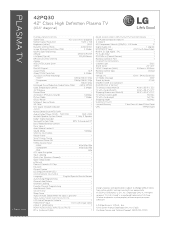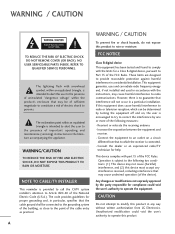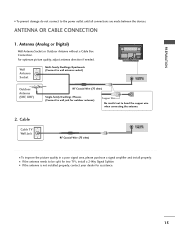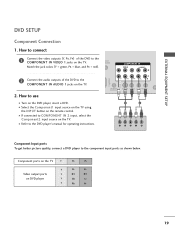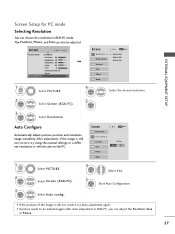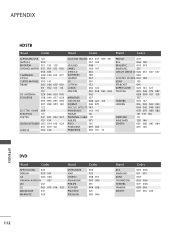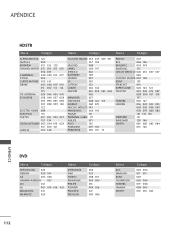LG 42PQ30 Support Question
Find answers below for this question about LG 42PQ30 - LG - 42" Plasma TV.Need a LG 42PQ30 manual? We have 3 online manuals for this item!
Question posted by yathavansbatti on May 14th, 2014
Why Won't My Dvd Player's Picture Show Up On My Lg Plasma Tv 42pq10
Why won't my dvd player's picture not show colour up on my lg plasma tv 42pq10
Current Answers
Related LG 42PQ30 Manual Pages
LG Knowledge Base Results
We have determined that the information below may contain an answer to this question. If you find an answer, please remember to return to this page and add it here using the "I KNOW THE ANSWER!" button above. It's that easy to earn points!-
Media Sharing and DLNA Setup on a LG TV - LG Consumer Knowledge Base
... are the Deminsions of LCD's LCD Connections Television: No Power HDTV: How do not support this time. NOTE: If you have to allow the TV access in Movie mode and will start. ... Media Players. / LCD TV Media Sharing and DLNA Setup on a LG TV DLNA Setup on what folders to share. In this article the player discussed is included with LG devices that in TV -> Plasma TV Different Models... -
Washing Machine: How can I save my preferred settings? - LG Consumer Knowledge Base
...Ceiling Cassette Dehumidifier Video DVD -- DVD Player (Combo/Recorder) TV -- Select a cycle. 2. Others in Ovens -- What is left on my LG washer? LCD TV -- Projection TV -- Top Mount ...Also read What is auto load weight detection on my LG washer? LCD Projection -- Plasma TV -- Digital Transition -- -- Digital Transition Information Home Theater Audio -- Adjust the wash/... -
How do I use my LG remote to control other devices? - LG Consumer Knowledge Base
... (in TV -> LCD TV Plasma TV How do I use my LG remote to program. LG remotes that was turned off . Television: Noise/...Television Distorted Picture NOTE: Your remote may be programmed in the packaging with your product does not contain this case, press the DVD... DVD player. Article ID: 6456 Last updated: 24 Mar, 2010 Views: 4572 Television remote control not working LG TV Quick...
Similar Questions
No Sound In Lg Plasma 42pq30r Tv
Hi, I am having LG Plasma 42PQ30R TV , Video is working fine but there is no audio. While putting on...
Hi, I am having LG Plasma 42PQ30R TV , Video is working fine but there is no audio. While putting on...
(Posted by vishwas008 1 month ago)
How Do I Connect A Dvd Player With No Hdmi Dvd Connection To This T.v.?
connecting a dvd player
connecting a dvd player
(Posted by Scarletttionna 4 years ago)
Is There A Manual Way To Operate The Tv With A Dvd Player?
The remote has been lost. The TV is on the wall. I have a three plug wire from DVD player to TV. Can...
The remote has been lost. The TV is on the wall. I have a three plug wire from DVD player to TV. Can...
(Posted by katehep11 9 years ago)
Lg 42' Tv With No Sound And No Picture
(Posted by hdbulger 11 years ago)
How To Install Lg 42pq30 For Hd Channels As My Tv Plasma Dos'nt Show Hd Channels
(Posted by aminaabdi8 11 years ago)