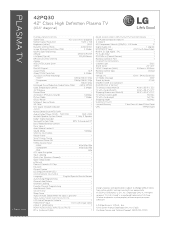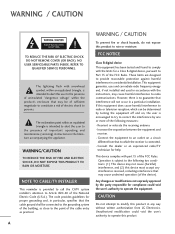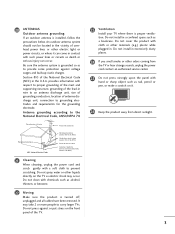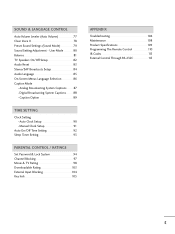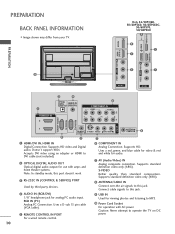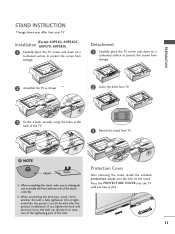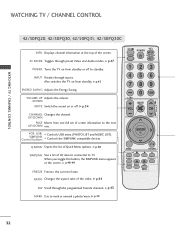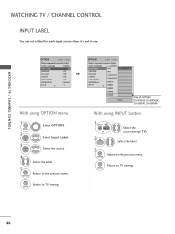LG 42PQ30 Support Question
Find answers below for this question about LG 42PQ30 - LG - 42" Plasma TV.Need a LG 42PQ30 manual? We have 3 online manuals for this item!
Question posted by aminaabdi8 on August 20th, 2012
How To Install Lg 42pq30 For Hd Channels As My Tv Plasma Dos'nt Show Hd Channels
The person who posted this question about this LG product did not include a detailed explanation. Please use the "Request More Information" button to the right if more details would help you to answer this question.
Current Answers
Related LG 42PQ30 Manual Pages
LG Knowledge Base Results
We have determined that the information below may contain an answer to this question. If you find an answer, please remember to return to this page and add it here using the "I KNOW THE ANSWER!" button above. It's that easy to earn points!-
What Are The DVI Formats ? - LG Consumer Knowledge Base
...system. What Are DVI Single And Dual Links How Far Is The DVI Maximum Length? / TV What Are The DVI Formats ? True Digital Video DVI-D cables are used to carry...Connector Guide LG Broadband TV Wireless Connectivity Options VUDU install and setup LG TV Quick Setup Guide TV Guide: Channels not Labeled properly Cable Card not recognized Full HD Television: Not changing Channels High-Res Analog ... -
Media Sharing and DLNA Setup on a LG TV - LG Consumer Knowledge Base
... running on a network. HD certified. LG TVs support 1080p at 30 frames/sec, but it for all LG TVs support media sharing. Different Models of the 55LH40? In this case "album" means "collection"...It doesn't refer to start Windows. The server is in TV -> Plasma TV Different Models of LCD's LCD Connections Television: No Power HDTV: How... -
HDTV: How can I use the television as a PC monitor? - LG Consumer Knowledge Base
... the display properties window. 3. It may require changing settings or toggling between the on the HDTV. Some models may also be configured? Also listed in TV -> Plasma TV Channels missing on board screen and an external one. Television locks up Television Picture Color LCD Terminology: Resolutions How does TruMotion affect the frame rate?
Similar Questions
No Sound In Lg Plasma 42pq30r Tv
Hi, I am having LG Plasma 42PQ30R TV , Video is working fine but there is no audio. While putting on...
Hi, I am having LG Plasma 42PQ30R TV , Video is working fine but there is no audio. While putting on...
(Posted by vishwas008 1 month ago)
Do You Know Where I Can Find A Base For My Tv
(Posted by davetrendle54 1 year ago)
Bad Power Supply Board Or Do I Have Other Issues With My Television
I have a LG 60" plasma television. LG60PK200. I have all sound but no picture. I use to sit and turn...
I have a LG 60" plasma television. LG60PK200. I have all sound but no picture. I use to sit and turn...
(Posted by m4689m86191 9 years ago)
Why Won't My Dvd Player's Picture Show Up On My Lg Plasma Tv 42pq10
Why won't my dvd player's picture not show colour up on my lg plasma tv 42pq10
Why won't my dvd player's picture not show colour up on my lg plasma tv 42pq10
(Posted by yathavansbatti 9 years ago)