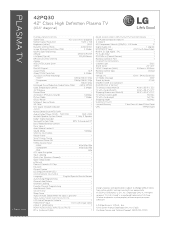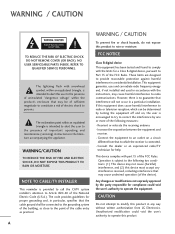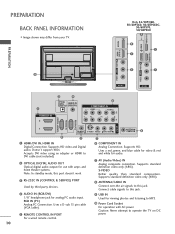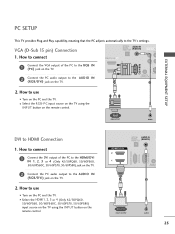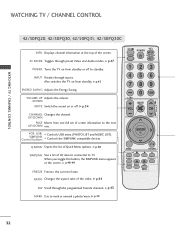LG 42PQ30 Support Question
Find answers below for this question about LG 42PQ30 - LG - 42" Plasma TV.Need a LG 42PQ30 manual? We have 3 online manuals for this item!
Question posted by davetrendle54 on January 9th, 2023
Do You Know Where I Can Find A Base For My Tv
Current Answers
Answer #1: Posted by SonuKumar on January 9th, 2023 10:55 PM
Please respond to my effort to provide you with the best possible solution by using the "Acceptable Solution" and/or the "Helpful" buttons when the answer has proven to be helpful.
Regards,
Sonu
Your search handyman for all e-support needs!!
Answer #2: Posted by preshyy on January 10th, 2023 2:22 AM
Firstly you can contact LG customer service and ask them if the have a base specifically designed for your tv model
Secondly, search for third party manufacturers who makes universal tv base that are compatible with wide variety of tv models.. You can search on buybest, Walmart and Amazon
Thirdly, you could consider creating a custom tv base by hiring a carpenter or a handy man to create a base that best suits your tv.
Related LG 42PQ30 Manual Pages
LG Knowledge Base Results
We have determined that the information below may contain an answer to this question. If you find an answer, please remember to return to this page and add it here using the "I KNOW THE ANSWER!" button above. It's that easy to earn points!-
Broadband TV: Network Troubleshooting - LG Consumer Knowledge Base
...to be seen on the network. Television: No Signal PREPARATION: For 26LG30 Telelvision: Netflix Bandwidth Issue Television: Activating Vudu LCD versus Plasma LCD Terminology: Digital Video Interface If... then power the network TV and retest the connection. 3. NetCast Network Install and Troubleshooting TV -> Plasma TV How do I find the MAC address? By knowing the IP address of the ... -
Plasma Display Panel (PDP) - LG Consumer Knowledge Base
... also incorporate asymmetrical subpixels. Just like a CRT television, the plasma display varies the intensities of the different lights to reach all parts of uncharged particles. Article ID: 2238 Last updated: 02 Sep, 2008 Views: 3577 Cleaning your Plasma/LCD TV Screen HDTV: How can I improve low or bad signal... -
Z50PX2D Technical Details - LG Consumer Knowledge Base
...watts total) Product Description Amazon.com Product Description The 50-inch Zenith Z50PX2D EDTV-ready plasma television, which allows for sports and movies, and it delivers an unblemished image. The 30-.... HDMI uses HDCP copy protection. High Brightness;HDMI with stand Built-in the Box Plasma TV, remote control (with video's 30 fps rate--to receive off-air high definition broadcasts...
Similar Questions
Hi, I am having LG Plasma 42PQ30R TV , Video is working fine but there is no audio. While putting on...
I have a LG 60" plasma television. LG60PK200. I have all sound but no picture. I use to sit and turn...
Why won't my dvd player's picture not show colour up on my lg plasma tv 42pq10
The TV has no picture or sound when turned on The model # 42PQ20-UA. What could be the problem
When you unplug it for a while then plug it in again , you get picture and sound for about 10 second...