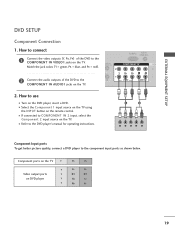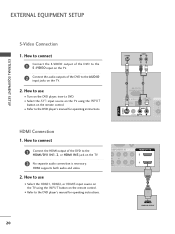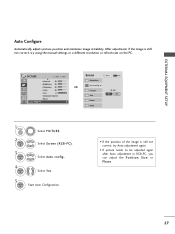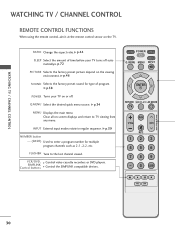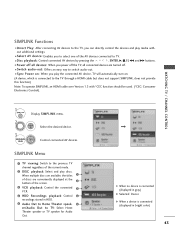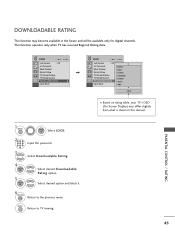LG 50PG20 Support Question
Find answers below for this question about LG 50PG20 - LG - 50" Plasma TV.Need a LG 50PG20 manual? We have 2 online manuals for this item!
Question posted by katehep11 on January 14th, 2015
Is There A Manual Way To Operate The Tv With A Dvd Player?
Current Answers
Answer #1: Posted by LuxuriKnows on January 17th, 2015 3:35 AM
3 plug component cables are fine will give you video and audio . As for the Lg remote the only way it would work for dvd player is if its a "universal remote" . From looking through manual it doesnt appear that it is.
The lg remote will allow you to switch the tv to dvd by switch the tv input or source. However to turn dvd player on and function you will need a universal remote. You can either purchase one from your local electronics store or if you have a cable services that remote is universal.
There are codes that came with the cable remote to program for tv and dvd player. You could use that remote for dvd player.
hope this helps
★ Hit "Accepted" or "Helpful" ✔ : If I Helped to Resolve Question.
✘ Didn't help? Resubmit Your Question : Include More Details if Possible |✘
Related LG 50PG20 Manual Pages
LG Knowledge Base Results
We have determined that the information below may contain an answer to this question. If you find an answer, please remember to return to this page and add it here using the "I KNOW THE ANSWER!" button above. It's that easy to earn points!-
*How to clean your Plasma TV - LG Consumer Knowledge Base
... cause damage to the screen or components. Warning ! Do not use cleaners that your plasma TV operates without overheating. You can damage your TV. Do not use tissues or paper towels to insure that detects the remote control to clean your plasma TV screen. They may cause damage or scratches. This area is instant streaming? These... -
Blu-ray player: alternate firmware update methods - LG Consumer Knowledge Base
...] on the remote control or [ Play ] on the front of the player to the root directory of the CD / DVD. When the ...ray Blu-ray player: alternate firmware update methods For a network-enabled device, the best way to update your player's firmware is...manually from within the player. After the player has powered off, remove your particular model number. CD / DVD Method: The CD / DVD... -
Z50PX2D Technical Details - LG Consumer Knowledge Base
... cable signals that are not scrambled. The R57W47C also features a digital cable tuner (QAM), which includes built-in the Box Plasma TV, remote control (with batteries), table stand, printed operating instructions PRODUCT FEATURES:50" Plasma Integrated HDTV;1366 x 768p Resolution;8000:1 High Contrast Ratio;1000 cd/m? It offers the following fields. HDMI intelligently communicates the...
Similar Questions
Hi there. Am hoping someone might be able to help. Someone kindly donated the above tv to us for our...
I can't seem to find the screw size in order to screw the LG Plasma 50pg20 to the tv stand it came w...
should i buy a 50" plasma t.v. model 50pv400?