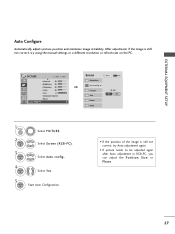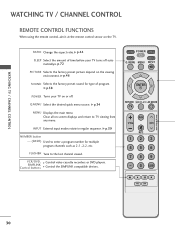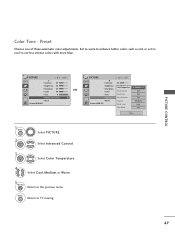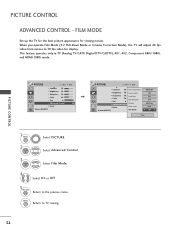LG 50PG20 Support Question
Find answers below for this question about LG 50PG20 - LG - 50" Plasma TV.Need a LG 50PG20 manual? We have 2 online manuals for this item!
Question posted by dristau on January 25th, 2011
My 50 Inch Lg Plasma Tv Has Sound But No Picture. The Screen Is All Black With A
The person who posted this question about this LG product did not include a detailed explanation. Please use the "Request More Information" button to the right if more details would help you to answer this question.
Current Answers
Answer #1: Posted by Stevenson76 on March 30th, 2011 8:08 PM
This is a TCON board problem easy fix the board is usually on ebay for sale make sure your tv is unplugged and remove back panel should see a little board on the middle top side of the tv. get the number should be able to find one resonable on ebay. just becareful with new board and ground your self you can view youtube to watch tcon board replacement video
Related LG 50PG20 Manual Pages
LG Knowledge Base Results
We have determined that the information below may contain an answer to this question. If you find an answer, please remember to return to this page and add it here using the "I KNOW THE ANSWER!" button above. It's that easy to earn points!-
Rear Projection Color TV Instruction Manual: PIP(Picture in Picture) Settings - LG Consumer Knowledge Base
... different programs on the larger main picture screen. Using the PIP feature enables you to select the desired sub picture size. Press the menu button and then use up /down buttons to select the next higher/lower channel for the sub picture. / Projection TV Rear Projection Color TV Instruction Manual: PIP(Picture in a clockwise direction. Use the... -
Plasma Display Panel (PDP) - LG Consumer Knowledge Base
... net charge of gases, LG Plasma panels also incorporate asymmetrical subpixels. Phosphors are substances that give off light when they are only about 6 inches (15 cm) thick. ... Consequently, any big-screen CRT television is to illuminate tiny colored fluorescent lights to the addition of zero. / Plasma TV Plasma Display Panel (PDP) ... -
Z50PX2D Technical Details - LG Consumer Knowledge Base
... operating instructions PRODUCT FEATURES:50" Plasma Integrated HDTV;1366 x 768p Resolution;8000:1 High Contrast Ratio;1000 cd/m? Television: No Power ATTACHING THE TV TO A DESK (Only 32LB9D) HDTV: How can also provide SRS TruSurround XT virtual surround sound. measures 55.1 x 32.3 x 12.4 inches (WxHxD) with DVI sources but includes digital audio. With a gas-plasma screen you 'll be...
Similar Questions
Lg 50 Inch Plasma Tv 720p When Connected Rgb Audio Doesn't Work
(Posted by shantipiner 9 years ago)
What Size Screws For Lg 50 Inch Plasma Stand
(Posted by drownas 9 years ago)
Lg 47 Inch Plasma Tv Flickers Picture Goes On And Off, How Do I Fix It.
(Posted by kardtwe 9 years ago)
Lg 52 Inch Plasma Tv Screen Does Not Turn On
(Posted by BmJLV1 10 years ago)
How Do I Remove The.base On My 50 Inch Plasma 50qp30 If I Want To Mount On Wall?
(Posted by chrisohl0826 11 years ago)