LG 50PM10 - LG MU - 50" Plasma TV Support and Manuals
Most Recent LG 50PM10 Questions
Should I Buy A 50' Plasma T.v. Model 50pv400?
should i buy a 50" plasma t.v. model 50pv400?
should i buy a 50" plasma t.v. model 50pv400?
(Posted by bigpapa2006 12 years ago)
Popular LG 50PM10 Manual Pages
Owners Manual - Page 1


Retain it for future reference. Record model number and serial number of the Monitor and relate this owner's manual thoroughly before operating the Monitor. Model Number : Serial Number :
LG Electronics U.S.A., Inc. PLASMA MONITOR
OWNER'S MANUAL
MODELS : MU-42PM11/12X/20 MU-50PM10/11/20
Please read this information to your dealer if you ever require service. See the label attached on ...
Owners Manual - Page 5


... Functions 9
Installation Installation Instructions 10~11 External Equipment Connections 12~16 VCR Setup 12 Cable TV Setup 12 External A/V Source Setup 13 DVD Setup 13 DTV Setup 14 PC Setup 15~16
...
External Control Device Setup 29~34
IR Code Information 35~36
Troubleshooting Checklist 37
Maintenance 38
Product Specifications 38
Warranty 39~40
After reading this manual, keep it handy...
Owners Manual - Page 12


...audio and video cables from the Cable Box's output
jacks to the VCR owner's manual.) 4. If you can watch cable TV programming. Connect the audio and video ...Setup
- When connecting the monitor to a Cable Box, match the jack colors (Video = yellow, Audio Left = white, and Audio Right = red). 3. Connect the provided BNC-RCA adapter to a cable TV service from a local provider and installing...
Owners Manual - Page 14


... Yes Yes Yes
14 Plasma Monitor Then, make the corresponding audio connections. Turn on the remote control to use 1. Use INPUT SELECT on the digital set-top box. (Refer to connect Use the monitor's COMPONENT (Y, PB, PR) INPUT, RGB or DVI jack for the digital
set -top box.
Installation DTV Setup
- To watch digitally broadcast...
Owners Manual - Page 15


...CONTROL RS-232C INPUT (CONTROL/SERVICE)
DVI INPUT AUDIO INPUT RGB INPUT
RGB OUTPUT
Installation
How to 640x 480, ...set to connect 1.
To get the best picture quality, adjust the PC
graphics card to use 1. Use INPUT SELECT on the screen. Owner's Manual... monitor. Turn on the display by the monitor.) 3. PC Setup
How to Plug and Play automatically by pressing the POWER button on...
Owners Manual - Page 19


.... 4.
Press the MENU button and then use D / E button to select the PICTURE menu. 2. Press the G button and then use D / E button to the levels you prefer.
1. Manual Picture Control (APC set sRGB to On to select Fleshtone. 3. PICTURE APC
ACC
Fleshtone
Contrast 100 G
Brightness 55
Color
55
Sharpness 60
Tint
0
Menu Prev. Owner...
Owners Manual - Page 20


... to select AVL. 3. This function lets you adjust sound options (Treble and Bass) manually, DASP automatically changes to select On or Off. 4.
BBE High Definition Sound restores clarity...use D / E button to Off.
1. SOUND
DASP
BBE
G
On
AVL
Off
Balance
0
Treble
50
Bass
50
Menu Prev. AVL (Auto Volume Leveler) - even if you change channels.
1. AVL maintains an equal...
Owners Manual - Page 21


... SOUND menu. 2. SOUND
DASP
BBE
AVL
Balance
0G L
R
Treble
50
Bass
50
Menu Prev. Press the G button and then use D / E button to select the desired sound option
(Balance, Treble, Bass). 3. Press the OK button to Off option)
- Owner's Manual 21 Operation
Manual Sound Control (DASP set to save. You can adjust sound options Balance, Treble...
Owners Manual - Page 25


.... Caution: If a 4:3 fixed image is functioning properly but needs further adjustment. - Set every aspect ratio for other RGB-PC and DVI-PC sources. - Screen Position
-
Automatically...), COMPONENT (480p,720p,1080i).
1.
SCREEN
Auto config. G ARC Position Manual config Reset
To set
Menu Prev.
Setting Picture Format
- Press the ARC button repeatedly to view the picture without ...
Owners Manual - Page 37
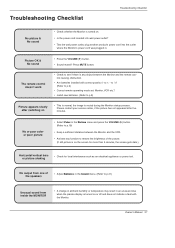
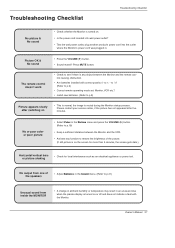
...remote operating mode set: Monitor, VCR etc.?
• Install new batteries. ...batteries installed with the Monitor. Press MUTE button.
No or poor color or poor picture
• Select Color in . Owner's Manual 37...service center, if the picture has not appeared after switching on or off and does not indicate a fault with correct polarity (+ to +, - Troubleshooting Checklist
Troubleshooting...
Owners Manual - Page 38


...on your new Monitor.
Product Specifications
MODELS
MU-42PM11/20 MU-42PM12X
MU-50PM10/11/20
Width (inches ...240V, 50/60Hz
1366 x 768 (Dot)
16,770,000 (256 steps of each R, G and B)
32 ~ 104°F (0 ~ 40°C)
Less than 80%
• The specifications shown above...Please be changed without notice for quality improvement.
38 Plasma Monitor Extended Absence
If you will have your Monitor...
Owners Manual - Page 39


... THE MANUFACTURER NOR ITS U.S.
This information will be repaired or replaced in the United States, including Alaska, Hawaii, and U.S. If repaired, parts used in accordance with a new, substitute model or factory reconditioned unit, at LGE's option, if it proves to register your nearest LGE Authorized Service Center.
DISTRIBUTOR SHALL BE LIABLE FOR ANY INCIDENTAL, CONSEQUENTIAL...
Owners Manual - Page 40


...and will be provided by other system components G any panel that unit in any other product G replacement of original installation available.
The cost of the coverage area.
Parts and service in G repair or replacement of nature or other than LGE authorized service centers. Box 240007 201 James Record Road Huntsville, Alabama 35824 http://www.lgservice.com
P/N : 3828VA0520B...
Service Manual - Page 1


website:http://biz.LGservice.com e-mail:http://www.LGEservice.com/techsup.html
PLASMA MONITOR SERVICE MANUAL
CHASSIS : RF-04GA
MODEL : MT-50PM10/10H
CAUTION
BEFORE SERVICING THE CHASSIS, READ THE SAFETY PRECAUTIONS IN THIS MANUAL.
Service Manual - Page 10


... EMI : EN55022 EMS : EN55024
Non-EU
Safety : IEC60065,IE60950 EMI : EN55022
- 10 - Chassis
Model Name
Market Place
Brand
MZ-42PM10
EU
LG
MZ-42PM12X
MZ-50PM10
MZ-50PM20
RF-04GA
MT-42PM10
MT-42PM20
MT-42PM12X
Non-EU
LG
MT-50PM10
MT-50PM20
V Specification
Each part is applide to the 42",50" PDP TV used RF-04GA chassis.
LG 50PM10 Reviews
Do you have an experience with the LG 50PM10 that you would like to share?
Earn 750 points for your review!
We have not received any reviews for LG yet.
Earn 750 points for your review!

