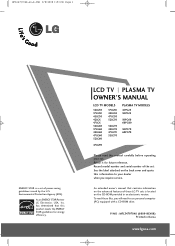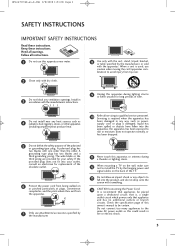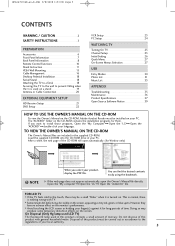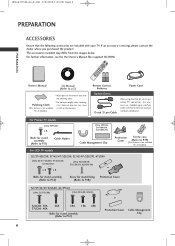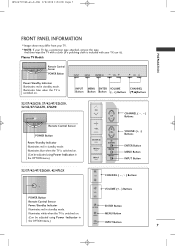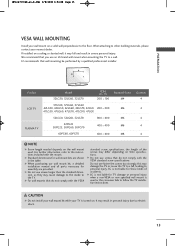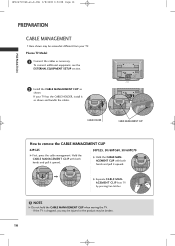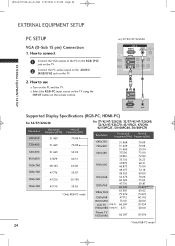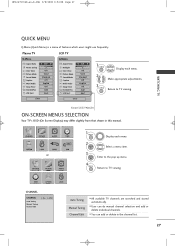LG 50PG70 - LG - 50" Plasma TV Support and Manuals
Get Help and Manuals for this LG item

Most Recent LG 50PG70 Questions
What Is The Weight Of My 50pg70f-ub Lg Tv
(Posted by danderoc 10 years ago)
Why Does The Screen Have A Black Flicker?
Our3 year old plasma has begun flickering a black screen (0.5 s duration) several times an hour. The...
Our3 year old plasma has begun flickering a black screen (0.5 s duration) several times an hour. The...
(Posted by cruss19 11 years ago)
Popular LG 50PG70 Manual Pages
LG 50PG70 Reviews
We have not received any reviews for LG yet.