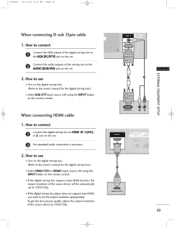LG 50PC1DRA - LG - 50" Plasma TV Support and Manuals
Get Help and Manuals for this LG item

Most Recent LG 50PC1DRA Questions
Stand Nut
What size and type of nut would you need to lick down the stand from the bottom screw?
What size and type of nut would you need to lick down the stand from the bottom screw?
(Posted by sfuhr1993 7 years ago)
Blinking Picture
baught it from CL (cheap!) figured we could fix it but not sure of problem. Turns on but black scree...
baught it from CL (cheap!) figured we could fix it but not sure of problem. Turns on but black scree...
(Posted by Corint7722 9 years ago)
Lg 50pc1dra Wont Turn On
(Posted by dkmicrom 10 years ago)
Popular LG 50PC1DRA Manual Pages
LG 50PC1DRA Reviews
We have not received any reviews for LG yet.