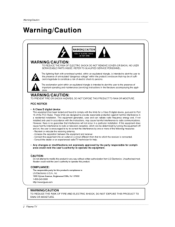LG 50PX2DC - LG - 50" Plasma TV Support and Manuals
Get Help and Manuals for this LG item

Most Recent LG 50PX2DC Questions
I'm Looking For A Base For This Tv
I need a base for this TV. It was on the wall and now I want to put it on a stand.
I need a base for this TV. It was on the wall and now I want to put it on a stand.
(Posted by lauradkopka 9 years ago)
My Lg Plasma Tv 42pq30c Keep Turning Off Every 15 Minutes By It Self Idk Why??
(Posted by ceespinar 9 years ago)
My Tv Was Gifted And It Was Wall Mounted, I Need A Tv Base
i would like to put the tv on a tv stand but i need to find out how much do a base cost
i would like to put the tv on a tv stand but i need to find out how much do a base cost
(Posted by troystevens67 10 years ago)
Lg 50px2dc
trying to figure out if the capacitor is leaking is that probably the problem
trying to figure out if the capacitor is leaking is that probably the problem
(Posted by nbran73 10 years ago)
Lg Plasma Tv
My LG Plasma tv 50PX2DC will not turn on. At first, the red light would blink when you turned it on....
My LG Plasma tv 50PX2DC will not turn on. At first, the red light would blink when you turned it on....
(Posted by LarryLynch 12 years ago)
Popular LG 50PX2DC Manual Pages
LG 50PX2DC Reviews
We have not received any reviews for LG yet.