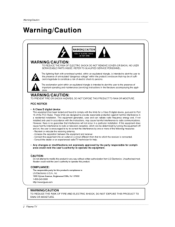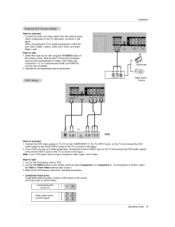LG 50PX2DC Support Question
Find answers below for this question about LG 50PX2DC - LG - 50" Plasma TV.Need a LG 50PX2DC manual? We have 1 online manual for this item!
Question posted by ceespinar on May 30th, 2014
My Lg Plasma Tv 42pq30c Keep Turning Off Every 15 Minutes By It Self Idk Why??
The person who posted this question about this LG product did not include a detailed explanation. Please use the "Request More Information" button to the right if more details would help you to answer this question.
Current Answers
Answer #1: Posted by TechSupport101 on May 30th, 2014 1:38 PM
Hi. It sounds like a bad lamp issue. Here is its Service Manual http://elektrotanya.com/lg_42pq30_training_manual.pdf/download.html
Related LG 50PX2DC Manual Pages
LG Knowledge Base Results
We have determined that the information below may contain an answer to this question. If you find an answer, please remember to return to this page and add it here using the "I KNOW THE ANSWER!" button above. It's that easy to earn points!-
Ice maker issues - LG Consumer Knowledge Base
... reset again. The icemaker operates a motor to the upright position after the motor stop but runs continuously turn icemaker off, empty ice from tray to the ice bin about 15 minutes every 1.5 to the upright position. ICE MAKER CAPACITY PER 24 HOUR UNDER NORMAL CONDITIONS TYPE MODEL CELLS (QTY) ICE... -
Plasma Display Panel (PDP) - LG Consumer Knowledge Base
...; When the intersecting electrodes are only about 6 inches (15 cm) thick. The released ...Views: 3577 Cleaning your Plasma/LCD TV Screen HDTV: How can I use the television as a PC monitor? These televisions have 4 different gases, ...in turn. The transparent display electrodes, which stimulates the gas atoms to forman image. It does this , LG Plasma panels... -
Z50PX2D Technical Details - LG Consumer Knowledge Base
... TV Screen digital cable tuner (QAM), for sports and movies, and it delivers an unblemished image. The 30-watt stereo audio system (two 15-watt speakers) delivers ...30 watts total) Product Description Amazon.com Product Description The 50-inch Zenith Z50PX2D EDTV-ready plasma television, which includes built-in the Box Plasma TV, remote control (with DVI sources but includes digital audio....
Similar Questions
Lg Plasma Tv 50pn4500-ta Won't Turn On
my lg plasma tv with model no. 50pn4500-ta wouldn't come on,standby red light blinking,screen trying...
my lg plasma tv with model no. 50pn4500-ta wouldn't come on,standby red light blinking,screen trying...
(Posted by ijenebehenry 1 year ago)
Lg 60pn6500 Plasma Tv Dim Screen No Audio No Picture Red Power Lt Won't Turn Off
I have an LG 60PN6500 Plasma TV.Symptoms are dimly lit screen. No audio. No video. Red power light c...
I have an LG 60PN6500 Plasma TV.Symptoms are dimly lit screen. No audio. No video. Red power light c...
(Posted by johnhounschell 9 years ago)
I'm Looking For A Base For This Tv
I need a base for this TV. It was on the wall and now I want to put it on a stand.
I need a base for this TV. It was on the wall and now I want to put it on a stand.
(Posted by lauradkopka 9 years ago)
My Tv Was Gifted And It Was Wall Mounted, I Need A Tv Base
i would like to put the tv on a tv stand but i need to find out how much do a base cost
i would like to put the tv on a tv stand but i need to find out how much do a base cost
(Posted by troystevens67 10 years ago)
Lg Plasma Tv
My LG Plasma tv 50PX2DC will not turn on. At first, the red light would blink when you turned it on....
My LG Plasma tv 50PX2DC will not turn on. At first, the red light would blink when you turned it on....
(Posted by LarryLynch 12 years ago)