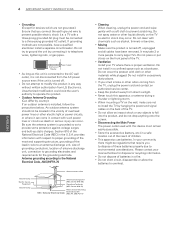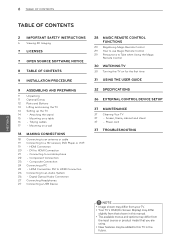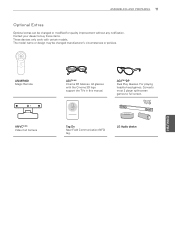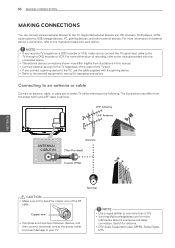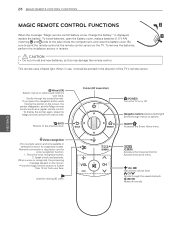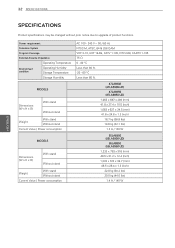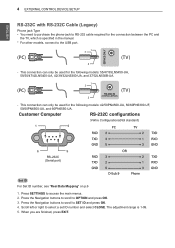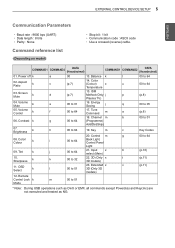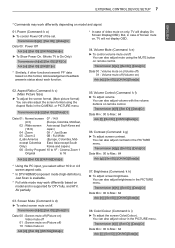LG 60PN6500 Support and Manuals
Get Help and Manuals for this LG item

Most Recent LG 60PN6500 Questions
T.v Won't Turn On
I I have lost the remote to my LG 60pn 6500 TV and now it won't turn on
I I have lost the remote to my LG 60pn 6500 TV and now it won't turn on
(Posted by lookatme1972day 2 years ago)
Lg 60pn6500
t60PN6500 the red button stay on but dont have sound and dont come on
t60PN6500 the red button stay on but dont have sound and dont come on
(Posted by evansjohnsontammy 4 years ago)
Removing On/off Board
My LG 60PN6500 goes off and on by it's self. Was told that it was my on/off board (don't know the nu...
My LG 60PN6500 goes off and on by it's self. Was told that it was my on/off board (don't know the nu...
(Posted by jessesimmons 8 years ago)
Lg 60pn6500 Plasma Tv Dim Screen No Audio No Picture Red Power Lt Won't Turn Off
I have an LG 60PN6500 Plasma TV.Symptoms are dimly lit screen. No audio. No video. Red power light c...
I have an LG 60PN6500 Plasma TV.Symptoms are dimly lit screen. No audio. No video. Red power light c...
(Posted by johnhounschell 9 years ago)
LG 60PN6500 Videos
Popular LG 60PN6500 Manual Pages
LG 60PN6500 Reviews
We have not received any reviews for LG yet.