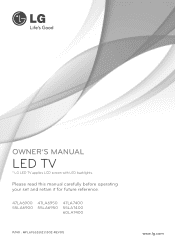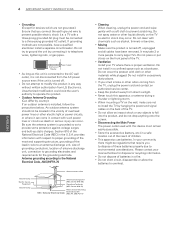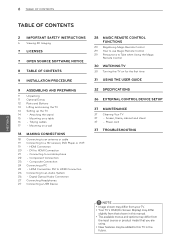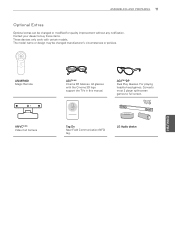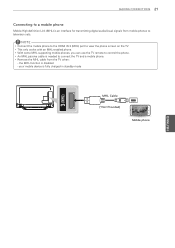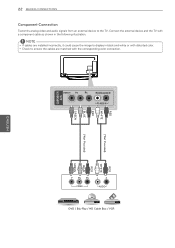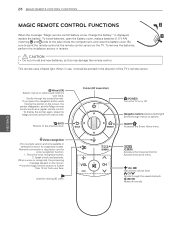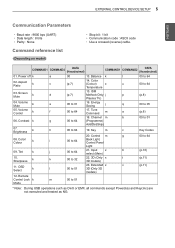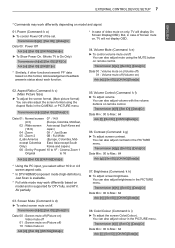LG 60PN6500 Support Question
Find answers below for this question about LG 60PN6500.Need a LG 60PN6500 manual? We have 1 online manual for this item!
Question posted by johnhounschell on February 8th, 2015
Lg 60pn6500 Plasma Tv Dim Screen No Audio No Picture Red Power Lt Won't Turn Off
I have an LG 60PN6500 Plasma TV.Symptoms are dimly lit screen. No audio. No video. Red power light comes on as soon as AC power is applied. Power switch on TV & remote fail to turn power to off mode.The Logic Board has a green LED that flashes Long, Short, Long, Short, long pause, repeats. TV repair guy replaced the Y sustain module as he had indicated the old board did not have proper voltages, however, when new board came and did not correct the problem, and old board was placed back in the unit, a quick check of the voltages showed that they matched the new board that was ordered. When he indicated he wanted an additional $275 to 'try' another board, I decided to cut my losses with the diagnosis fee. Especially when he kept hinting that it could be the plasma panel itself.All power supply voltages are at correct levels.What do you recommend?
Current Answers
Related LG 60PN6500 Manual Pages
LG Knowledge Base Results
We have determined that the information below may contain an answer to this question. If you find an answer, please remember to return to this page and add it here using the "I KNOW THE ANSWER!" button above. It's that easy to earn points!-
LG TV Quick Setup Guide - LG Consumer Knowledge Base
... definition video only (480i), Also known as A/V (Audio/Video) VCRs, Older Camcorders NOTE: Images are for audio Cable Boxes, older DVD players 3. If HDMI is the best way to connect a device. LG TV Quick Setup Guide HDMI is not available, move down the list in TV -> LCD TV Projection TV Plasma TV HDTV-Gaming-Lag 3D Requirements & Television: Noise/Audio problems What... -
Channels missing on the HDTV. - LG Consumer Knowledge Base
... HDMI or component input channel based on screen, make adjustments with the antenna to adjust...TV -> LCD TV Plasma TV Broadband TV Netflix connection A/V Connection Guide Audio issue with the television. If you receive your broadcasts from an over the air digital television broadcasts, it may be necessary to increase the signal quality. How do I use? / TV Channels missing on the correct... -
*How to clean your Plasma TV - LG Consumer Knowledge Base
... area is instant streaming? Even if no one has touched the Plasma TV screen, dust can I use your TV. Step 4 : Lightly spray the cleaning solution from the Plasma TV cleaning kit. Plasma Display Panel (PDP) Broadband TV: Network Troubleshooting Television: No Power Use extreme caution when cleaning. Do not apply pressure to dampen the soft cloth and then wipe the area...
Similar Questions
T.v Won't Turn On
I I have lost the remote to my LG 60pn 6500 TV and now it won't turn on
I I have lost the remote to my LG 60pn 6500 TV and now it won't turn on
(Posted by lookatme1972day 2 years ago)
Lg 60pn6500
t60PN6500 the red button stay on but dont have sound and dont come on
t60PN6500 the red button stay on but dont have sound and dont come on
(Posted by evansjohnsontammy 4 years ago)
Red Standby Light Dioes Not Come On
when i attatch the poiwer cord tio the tv and plug it into the wall outlet i get nothing . no red st...
when i attatch the poiwer cord tio the tv and plug it into the wall outlet i get nothing . no red st...
(Posted by rollingwrench 7 years ago)
Removing On/off Board
My LG 60PN6500 goes off and on by it's self. Was told that it was my on/off board (don't know the nu...
My LG 60PN6500 goes off and on by it's self. Was told that it was my on/off board (don't know the nu...
(Posted by jessesimmons 8 years ago)
My Lg 60pc1d Plasma Tv The Screen Starts To Go On Then Turns Black
(Posted by gabriel1aceves 9 years ago)