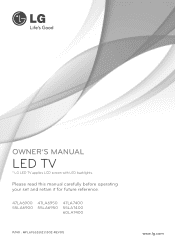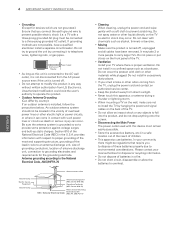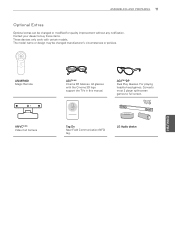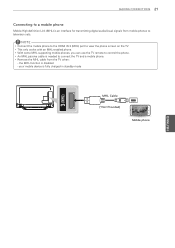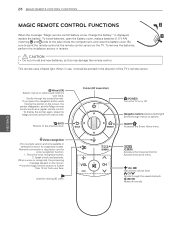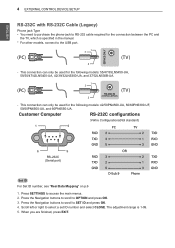LG 60PN6500 Support Question
Find answers below for this question about LG 60PN6500.Need a LG 60PN6500 manual? We have 1 online manual for this item!
Question posted by jessesimmons on March 16th, 2016
Removing On/off Board
My LG 60PN6500 goes off and on by it's self. Was told that it was my on/off board (don't know the number of that board) on the side of my TV. Does anyone know how to remove it or has a wiring diagram of the board?
Current Answers
Answer #1: Posted by hzplj9 on March 20th, 2016 1:10 PM
This from 'Just Answer ' may offer a solution.
http://www.justanswer.com/tv-repair/3ygcb-42-lg-plasma-tv-turns-itself-off.html
Related LG 60PN6500 Manual Pages
LG Knowledge Base Results
We have determined that the information below may contain an answer to this question. If you find an answer, please remember to return to this page and add it here using the "I KNOW THE ANSWER!" button above. It's that easy to earn points!-
DVI Connector Guide - LG Consumer Knowledge Base
...-A. What Are The DVI Formats ? Closed Caption Issues LG TV Quick Setup Guide Using the TV as a center channel speaker. / TV DVI Connector Guide There are two variables in every DVI connector, and ... And Dual Links How Far Is The DVI Maximum Length? DVI-D Single Link DVI-A DVI-I use? Television No Picture What type of 8) for a dual-link cable A separated 8-pin and 4-pin set is... -
Plasma Display Panel (PDP) - LG Consumer Knowledge Base
... charged particles). Under normal conditions, a gas is , the individual gas atoms include equal numbers of zero. With a missing electron, an atom loses its normal level, it an ion...an electrical voltage across it, the situation changes very quickly. / Plasma TV Plasma Display Panel (PDP) In a CRT television, a gun fires a beam of electrons inside wall of a ... -
Z50PX2D Technical Details - LG Consumer Knowledge Base
... VIDEO Stand Installation/ Removal: 42PG 50PG 60PG HDTV: How do I use the television as a 160-degree viewing angle, 1000 cd/m2 (candela per second (fps) compared with optional mounting kit). Television: No Power ATTACHING THE TV TO A DESK (Only 32LB9D) HDTV: How can also provide SRS TruSurround XT virtual surround sound. / Plasma TV Z50PX2D Technical Details...
Similar Questions
Lg 60pn6500
t60PN6500 the red button stay on but dont have sound and dont come on
t60PN6500 the red button stay on but dont have sound and dont come on
(Posted by evansjohnsontammy 4 years ago)
Are The Stands The Same For 42pc5d And 50pc5d ?
Are The Stands The Same For 42pc5d And 50pc5d ?
Are The Stands The Same For 42pc5d And 50pc5d ?
(Posted by horton8 9 years ago)
Lg 60pn6500 Plasma Tv Dim Screen No Audio No Picture Red Power Lt Won't Turn Off
I have an LG 60PN6500 Plasma TV.Symptoms are dimly lit screen. No audio. No video. Red power light c...
I have an LG 60PN6500 Plasma TV.Symptoms are dimly lit screen. No audio. No video. Red power light c...
(Posted by johnhounschell 9 years ago)
Bad Power Supply Board Or Do I Have Other Issues With My Television
I have a LG 60" plasma television. LG60PK200. I have all sound but no picture. I use to sit and turn...
I have a LG 60" plasma television. LG60PK200. I have all sound but no picture. I use to sit and turn...
(Posted by m4689m86191 9 years ago)