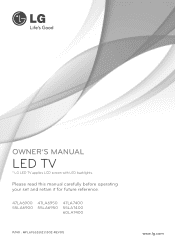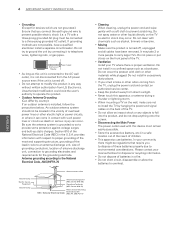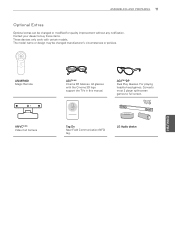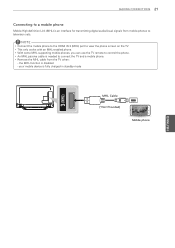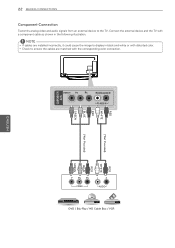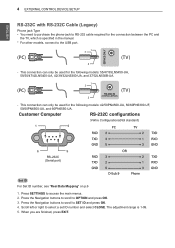LG 60PN6500 Support Question
Find answers below for this question about LG 60PN6500.Need a LG 60PN6500 manual? We have 1 online manual for this item!
Question posted by evansjohnsontammy on July 28th, 2019
Lg 60pn6500
t60PN6500 the red button stay on but dont have sound and dont come on
Current Answers
Answer #1: Posted by Odin on July 28th, 2019 7:48 AM
Step 1
Cycle through the TV's video inputs to verify that your TV is set to the right one. For instance, if you are attempting to use a digital cable converter box that is plugged into the Video 1 input and the TV is set to a Video 2 input that has nothing plugged into it, the TV will not display any picture or sound and may even say "No signal" on the screen. To cycle through the inputs, use the input selection button, typically labeled "input," "source," "TV/video" or the like.
Step 2
Reseat the video and audio input connections to verify that a loose cable is not causing the TV's loss of signal. If you have a coaxial cable connected from your wall cable jack directly into the TV, it may have come loose thereby eliminating all picture and sound on the TV. Locate the connection cable or cables of whatever device you are attempting to watch and unplug/replug them from where they plug into the TV.
Step 3
If the above does not solve, look in your manual for instructions for a hard reset.
* * * *
If the problem persists (or if you require further explanation), you'll have to obtain a walk-through from LG: use the contact information at https://www.contacthelp.com/lg/customer-service.
Cycle through the TV's video inputs to verify that your TV is set to the right one. For instance, if you are attempting to use a digital cable converter box that is plugged into the Video 1 input and the TV is set to a Video 2 input that has nothing plugged into it, the TV will not display any picture or sound and may even say "No signal" on the screen. To cycle through the inputs, use the input selection button, typically labeled "input," "source," "TV/video" or the like.
Step 2
Reseat the video and audio input connections to verify that a loose cable is not causing the TV's loss of signal. If you have a coaxial cable connected from your wall cable jack directly into the TV, it may have come loose thereby eliminating all picture and sound on the TV. Locate the connection cable or cables of whatever device you are attempting to watch and unplug/replug them from where they plug into the TV.
Step 3
If the above does not solve, look in your manual for instructions for a hard reset.
* * * *
If the problem persists (or if you require further explanation), you'll have to obtain a walk-through from LG: use the contact information at https://www.contacthelp.com/lg/customer-service.
Hope this is useful. Please don't forget to click the Accept This Answer button if you do accept it. My aim is to provide reliable helpful answers, not just a lot of them. See https://www.helpowl.com/profile/Odin.
Related LG 60PN6500 Manual Pages
LG Knowledge Base Results
We have determined that the information below may contain an answer to this question. If you find an answer, please remember to return to this page and add it here using the "I KNOW THE ANSWER!" button above. It's that easy to earn points!-
VUDU install and setup - LG Consumer Knowledge Base
...have one with HDX. 2 ) Press the NetCast button on the screen, update the software in your TV... How do I activate VUDU? There are PS80 Plasma TVs and LH50 LCD TVs. If there is... What Are The DVI Formats ? It's the red one already. Setup a new account if you...the Internet to the next section. Television No Picture Television: Activating Netflix HDTV-Gaming-Lag How do ... -
Plasma Display Panel (PDP) - LG Consumer Knowledge Base
... in a plasma television is going to weigh a ton and take up different areas of the cells. These televisions have wide screens, comparable to produce a full range of gases, LG Plasma panels also ... to forman image. HDTV: How can I improve low or bad signal? The television image is made up . a red light, a green light and a blue light. The free electrons collide with different... -
Z50PX2D Technical Details - LG Consumer Knowledge Base
...30 watts total) Product Description Amazon.com Product Description The 50-inch Zenith Z50PX2D EDTV-ready plasma television, which allows for an extremely detailed image, as well as the preceding and following video and... image. The 30-watt stereo audio system (two 15-watt speakers) delivers ample sound for desk placement (on the supplied stand) or wall mounting (with stand Built-...
Similar Questions
Lg Plasma Tv 50pn4500-ta Won't Turn On
my lg plasma tv with model no. 50pn4500-ta wouldn't come on,standby red light blinking,screen trying...
my lg plasma tv with model no. 50pn4500-ta wouldn't come on,standby red light blinking,screen trying...
(Posted by ijenebehenry 1 year ago)
Red Standby Light Dioes Not Come On
when i attatch the poiwer cord tio the tv and plug it into the wall outlet i get nothing . no red st...
when i attatch the poiwer cord tio the tv and plug it into the wall outlet i get nothing . no red st...
(Posted by rollingwrench 7 years ago)
Removing On/off Board
My LG 60PN6500 goes off and on by it's self. Was told that it was my on/off board (don't know the nu...
My LG 60PN6500 goes off and on by it's self. Was told that it was my on/off board (don't know the nu...
(Posted by jessesimmons 8 years ago)
Lg 60pn6500 Plasma Tv Dim Screen No Audio No Picture Red Power Lt Won't Turn Off
I have an LG 60PN6500 Plasma TV.Symptoms are dimly lit screen. No audio. No video. Red power light c...
I have an LG 60PN6500 Plasma TV.Symptoms are dimly lit screen. No audio. No video. Red power light c...
(Posted by johnhounschell 9 years ago)
Bad Power Supply Board Or Do I Have Other Issues With My Television
I have a LG 60" plasma television. LG60PK200. I have all sound but no picture. I use to sit and turn...
I have a LG 60" plasma television. LG60PK200. I have all sound but no picture. I use to sit and turn...
(Posted by m4689m86191 9 years ago)