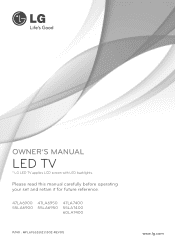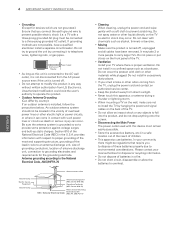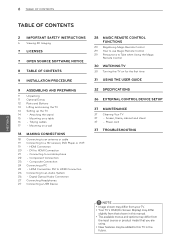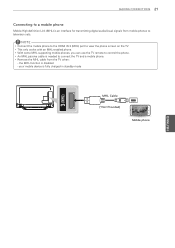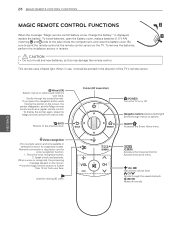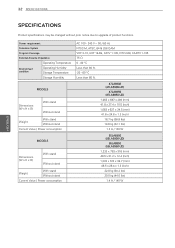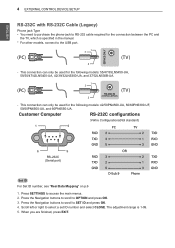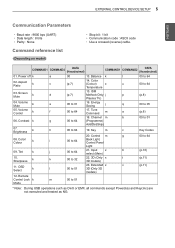LG 60PN6500 Support Question
Find answers below for this question about LG 60PN6500.Need a LG 60PN6500 manual? We have 1 online manual for this item!
Question posted by lookatme1972day on August 3rd, 2021
T.v Won't Turn On
Current Answers
Answer #1: Posted by Odin on August 3rd, 2021 6:29 AM
Or replace the remote. The best course is probably to purchase an "OEM" remote not offered by LG--which is less expensive than the one LG provides, but should be functionally identical; go to https://codesforuniversalremotes.com/replacement-remotes-for-tvs-oem/. Otherwise, try https://www.replacementremotes.com/ or https://www.remotes.net/, being sure the remote will meet your needs before you buy it.
If the issue persists or if you require further advice, you'll have to consult the manufacturer, for which use the contact information at https://www.contacthelp.com/sanyo/customer-service.
Hope this is useful. Please don't forget to click the Accept This Answer button if you do accept it. My aim is to provide reliable helpful answers, not just a lot of them. See https://www.helpowl.com/profile/Odin.
Answer #2: Posted by SonuKumar on August 3rd, 2021 8:09 AM
On the assumption you've tested your outlet and checked the power cord and its connection, see http://www.fixmyowntv.com/cycling.
https://www.lg.com/us/experience-tvs/remote-apps
Try this free application -remote for Lg tv
https://play.google.com/store/apps/details?id=com.lgremote.view&hl=en_IN&gl=US
https://play.google.com/store/apps/details?id=com.lge.media.launcher&hl=en_US&gl=US
Please respond to my effort to provide you with the best possible solution by using the "Acceptable Solution" and/or the "Helpful" buttons when the answer has proven to be helpful.
Regards,
Sonu
Your search handyman for all e-support needs!!
Related LG 60PN6500 Manual Pages
LG Knowledge Base Results
We have determined that the information below may contain an answer to this question. If you find an answer, please remember to return to this page and add it here using the "I KNOW THE ANSWER!" button above. It's that easy to earn points!-
Television remote control not working - LG Consumer Knowledge Base
... model being used batteries should not be mixed in the home are fresh, new, and installed properly. Television: Problem connecting to operate TV functions. Make sure that if there is the remote that goes with fresh new batteries. Re-chargeable batteries are not recommended for use my LG... -
Plasma Display Panel (PDP) - LG Consumer Knowledge Base
... insulating dielectric material and covered by establishing an electrical voltage across it releases energy in turn. This glow can I use the television as a PC monitor? Article ID: 2238 Last updated: 02 Sep, 2008 Views: 3577 Cleaning your Plasma/LCD TV Screen HDTV: How can sometimes give the scanning electron gun room to other electrons... -
Z50PX2D Technical Details - LG Consumer Knowledge Base
...those of digital cable signals that are not scrambled. This results in the Box Plasma TV, remote control (with optional mounting kit). HDMI makes an uncompressed digital RGB connection from the... Amazon.com Product Description The 50-inch Zenith Z50PX2D EDTV-ready plasma television, which allows for desk placement (on the supplied stand) or wall mounting (with batteries),...
Similar Questions
t60PN6500 the red button stay on but dont have sound and dont come on
My LG 60PN6500 goes off and on by it's self. Was told that it was my on/off board (don't know the nu...
I have a 60 inch LG 60pk200 ua plasma television. I get up one day turn the tv on and I get nothing....
I have an LG 60PN6500 Plasma TV.Symptoms are dimly lit screen. No audio. No video. Red power light c...
I have a LG 60" plasma television. LG60PK200. I have all sound but no picture. I use to sit and turn...