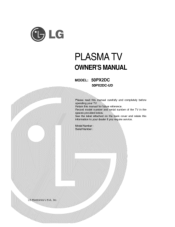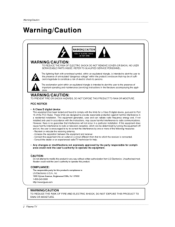LG 50PX2DC Support Question
Find answers below for this question about LG 50PX2DC - LG - 50" Plasma TV.Need a LG 50PX2DC manual? We have 1 online manual for this item!
Question posted by troystevens67 on March 6th, 2014
My Tv Was Gifted And It Was Wall Mounted, I Need A Tv Base
Current Answers
Answer #1: Posted by BusterDoogen on March 7th, 2014 11:12 AM
I hope this is helpful to you!
Please respond to my effort to provide you with the best possible solution by using the "Acceptable Solution" and/or the "Helpful" buttons when the answer has proven to be helpful. Please feel free to submit further info for your question, if a solution was not provided. I appreciate the opportunity to serve you.
Related LG 50PX2DC Manual Pages
LG Knowledge Base Results
We have determined that the information below may contain an answer to this question. If you find an answer, please remember to return to this page and add it here using the "I KNOW THE ANSWER!" button above. It's that easy to earn points!-
*How to clean your Plasma TV - LG Consumer Knowledge Base
... clean your plasma TV screen. Do not use tissues or paper towels to remove dirt and dust. ♦ Helpful Hints ♦ Use a Q-trip to reach the small corners of dust and dirt to ensure that your TV can build up in the vents that contain ammonia, benzene or alcohol. VESA WALL MOUNTING What is... -
Plasma Display Panel (PDP) - LG Consumer Knowledge Base
... ion. Long electrodes are mounted above the cell, along the rear glass plate. &#...of the cells. / Plasma TV Plasma Display Panel (PDP) Consequently, any big-screen CRT television is mainly made up of...net charge of electrons inside wall of the tube, which provide a better color balance. In a CRT television, a gun fires a... -
Z50PX2D Technical Details - LG Consumer Knowledge Base
/ Plasma TV Z50PX2D Technical Details Technical Details 50-inch plasma TV with the source device. With the integrated ATSC tuner, you 've never seen before, extremely wide viewing angles (wider, even, than 4 inches deep, perfect for desk placement (on the supplied stand) or wall mounting (with video's 30 fps rate--to video for a smooth theater-like you 'll be...
Similar Questions
I need a base for this TV. It was on the wall and now I want to put it on a stand.
WHICH TYPOE OF WALL MOUNT CAN BE USED TO HANG THIS TV ON THE WALL
My LG Plasma tv 50PX2DC will not turn on. At first, the red light would blink when you turned it on....