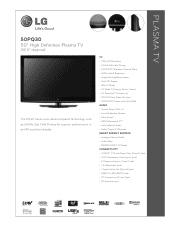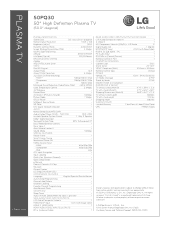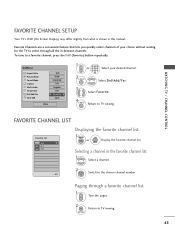LG 50PQ30 - LG - 50" Plasma TV Support and Manuals
Get Help and Manuals for this LG item

Most Recent LG 50PQ30 Questions
When I Turn The Tv On All I Get Is Red Lies Down The Screen.
When turn on TV only get red lines down the screen. There is no white words to say what me input is ...
When turn on TV only get red lines down the screen. There is no white words to say what me input is ...
(Posted by putbut51 1 year ago)
Black Screen And Sound Is Choppy
Lg tv model 50pg30-ua screen Is black and sound is so choppy you can't understand why do I need to f...
Lg tv model 50pg30-ua screen Is black and sound is so choppy you can't understand why do I need to f...
(Posted by Johnward 2 years ago)
Need Help With Blue Light Blinks Two Times Nothing?????
The light goes from off blinks two times when powered back on also n warmup. Also the screen still b...
The light goes from off blinks two times when powered back on also n warmup. Also the screen still b...
(Posted by skatesforever02 2 years ago)
Lg 50pq30 Base Stand Neck Screws
Could anyone help with the size of screws needed for the base stand? Not the 4 that go to the tab bu...
Could anyone help with the size of screws needed for the base stand? Not the 4 that go to the tab bu...
(Posted by Info83737 3 years ago)
Weird Picture.grainy.what Do I Do.is The Tv Done.
(Posted by Estradaspencer 4 years ago)
LG 50PQ30 Videos
Popular LG 50PQ30 Manual Pages
LG 50PQ30 Reviews
We have not received any reviews for LG yet.