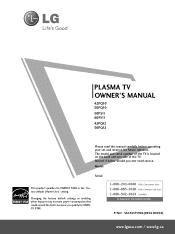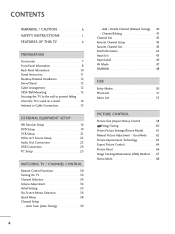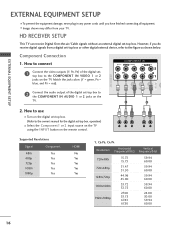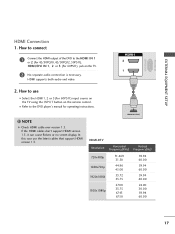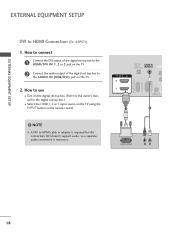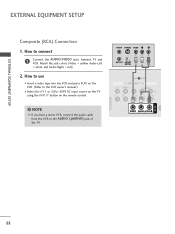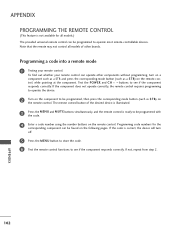LG 50PQ10 - LG - 50" Plasma TV Support and Manuals
Get Help and Manuals for this LG item

Most Recent LG 50PQ10 Questions
I Want To Use The Usb Slot For Music, Vid Etc Functionalities On My Lg 50pq10r T
The usb slot is there but it does not appear in the menu, even when I insert a flash drive with musi...
The usb slot is there but it does not appear in the menu, even when I insert a flash drive with musi...
(Posted by isaacnewtonmusi 9 years ago)
My Tv Does Not Show Colored Picture Please Help
(Posted by wechwao 9 years ago)
I Am Looking For A Stand Base For My T.v
Model # Lg50pq10-ub.
(Posted by rubo18 10 years ago)
Usb On Back Of Tv
(Posted by braddent13 11 years ago)
I Need The Scrw Size To Fit The Tv Stand For The 50pq10 Lg Plasma Tv Model
I NEED THE SIZE OF THE SCREWS TO FIT LG 50PQ10 MODEL TV STAND
I NEED THE SIZE OF THE SCREWS TO FIT LG 50PQ10 MODEL TV STAND
(Posted by Anonymous-79804 11 years ago)
Popular LG 50PQ10 Manual Pages
LG 50PQ10 Reviews
We have not received any reviews for LG yet.