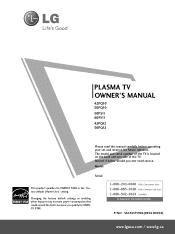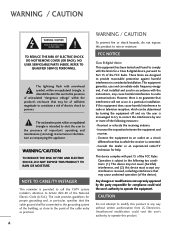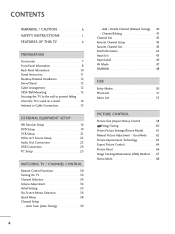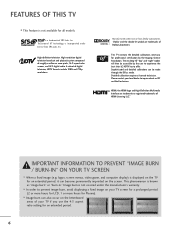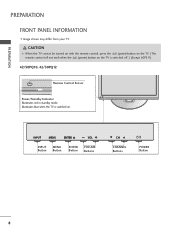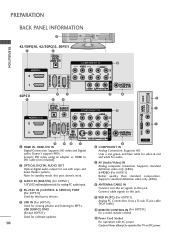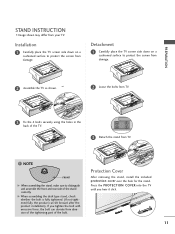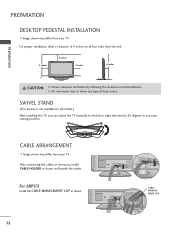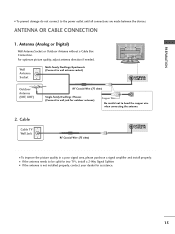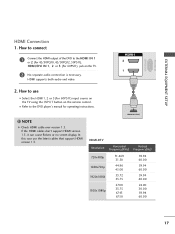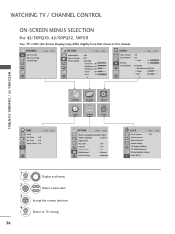LG 50PQ10 Support Question
Find answers below for this question about LG 50PQ10 - LG - 50" Plasma TV.Need a LG 50PQ10 manual? We have 1 online manual for this item!
Question posted by Anonymous-79804 on October 18th, 2012
I Need The Scrw Size To Fit The Tv Stand For The 50pq10 Lg Plasma Tv Model
I NEED THE SIZE OF THE SCREWS TO FIT LG 50PQ10 MODEL TV STAND
Current Answers
Related LG 50PQ10 Manual Pages
LG Knowledge Base Results
We have determined that the information below may contain an answer to this question. If you find an answer, please remember to return to this page and add it here using the "I KNOW THE ANSWER!" button above. It's that easy to earn points!-
LCD Terminology: Resolutions - LG Consumer Knowledge Base
Resolutions Below are some example comparisons between different resolutions, listed in order starting with the best quality. 1) 720p 2) 1080i 3) 480p 4) 480i 5) Typical VCR Article ID: 2908 Last updated: 19 Sep, 2008 Views: 703 LCD versus Plasma Different Models of LCD's Liquid Crystal Display (LCD) Bandwidth needed for instant streaming What is instant streaming? Channels missing on the HDTV. -
Plasma Display Panel (PDP) - LG Consumer Knowledge Base
... Last updated: 02 Sep, 2008 Views: 3577 Cleaning your Plasma/LCD TV Screen HDTV: How can I use the television as a PC monitor? The television image is going to combat this thousands of times in turn... Red, Green, and Blue subpixels being different sizes the overall display is brighter and the color reproduction is mainly made up . / Plasma TV Plasma Display Panel (PDP) ... -
Z50PX2D Technical Details - LG Consumer Knowledge Base
... broadcasts without the need for the reception of most LCD screens), and easy placement due to the screen. HDMI makes an uncompressed digital RGB connection from the source to a plasma monitor's slim profile--the Z42PX2DH is fully backward compatible with optional mounting kit). / Plasma TV Z50PX2D Technical Details Technical Details 50-inch plasma TV with stand Built-in...
Similar Questions
What Size Screws Does The Tv Stand Take For A Lg 60ps11
(Posted by tuc03 8 years ago)
My Tv Does Not Show Colored Picture Please Help
(Posted by wechwao 9 years ago)
I Am Looking For A Stand Base For My T.v
Model # Lg50pq10-ub.
(Posted by rubo18 10 years ago)
What Size Screws Fit Into The Swivel Stand
(Posted by Anonymous-57622 12 years ago)