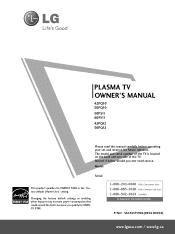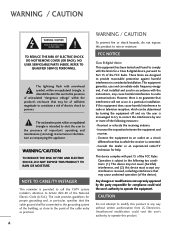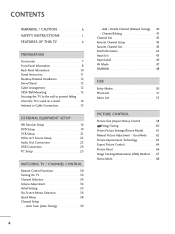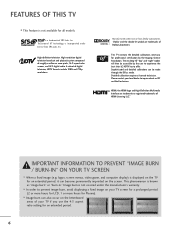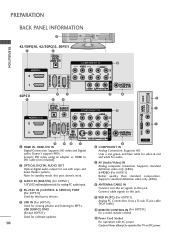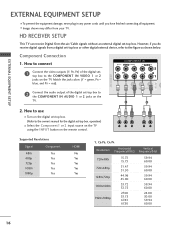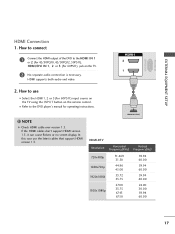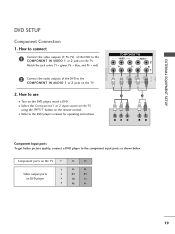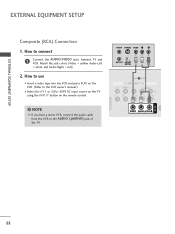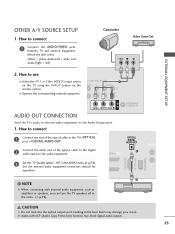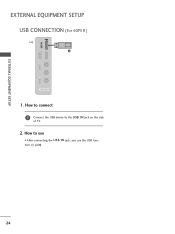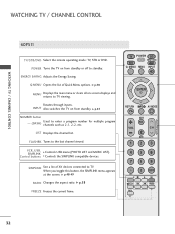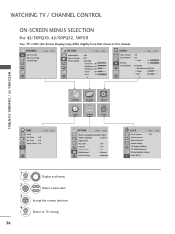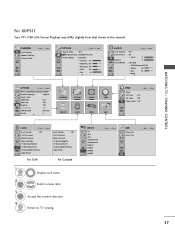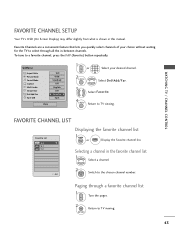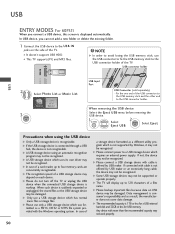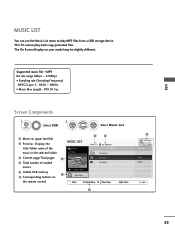LG 50PQ10 Support Question
Find answers below for this question about LG 50PQ10 - LG - 50" Plasma TV.Need a LG 50PQ10 manual? We have 1 online manual for this item!
Question posted by braddent13 on February 26th, 2013
Usb On Back Of Tv
The person who posted this question about this LG product did not include a detailed explanation. Please use the "Request More Information" button to the right if more details would help you to answer this question.
Current Answers
Related LG 50PQ10 Manual Pages
LG Knowledge Base Results
We have determined that the information below may contain an answer to this question. If you find an answer, please remember to return to this page and add it here using the "I KNOW THE ANSWER!" button above. It's that easy to earn points!-
Plasma Display Panel (PDP) - LG Consumer Knowledge Base
... produce a full range of a room. In addition to other electrons. Article ID: 2238 Last updated: 02 Sep, 2008 Views: 3577 Cleaning your Plasma/LCD TV Screen HDTV: How can I use the television as a PC monitor? a red light, a green light and a blue light. Long electrodes are charged (with different colors at that cell. Phosphors... -
Z50PX2D Technical Details - LG Consumer Knowledge Base
..., and nearly eliminating dot crawl and color bleeding. / Plasma TV Z50PX2D Technical Details Technical Details 50-inch plasma TV with the source device. HDMI intelligently communicates the highest output...Product Description Amazon.com Product Description The 50-inch Zenith Z50PX2D EDTV-ready plasma television, which allows for channels? With a gas-plasma screen you get washed out by ambient ... -
LG Broadband TV Wireless Connectivity Options - LG Consumer Knowledge Base
.... Recording Issues: Timer Record NetCast Network Install and Troubleshooting Television: Not changing Channels TV Guide: Channels not Labeled properly Television will need to consult the documentation included with the LG television. In addition, if the adapter you are considering for wireless networks available in TV -> LCD TV Plasma TV What is recommended that the LG Wi-Fi dongle...
Similar Questions
I Want To Use The Usb Slot For Music, Vid Etc Functionalities On My Lg 50pq10r T
The usb slot is there but it does not appear in the menu, even when I insert a flash drive with musi...
The usb slot is there but it does not appear in the menu, even when I insert a flash drive with musi...
(Posted by isaacnewtonmusi 8 years ago)
My Tv Does Not Show Colored Picture Please Help
(Posted by wechwao 9 years ago)
I Need The Scrw Size To Fit The Tv Stand For The 50pq10 Lg Plasma Tv Model
I NEED THE SIZE OF THE SCREWS TO FIT LG 50PQ10 MODEL TV STAND
I NEED THE SIZE OF THE SCREWS TO FIT LG 50PQ10 MODEL TV STAND
(Posted by Anonymous-79804 11 years ago)
Lg 50pg25-lg-50 'plasma Tv'
The Tv Turn Off After Few Minutes.what's Wrong?
(Posted by nicolasnaranjo2000 12 years ago)
Should I Buy A 50' Plasma T.v. Model 50pv400?
should i buy a 50" plasma t.v. model 50pv400?
should i buy a 50" plasma t.v. model 50pv400?
(Posted by bigpapa2006 12 years ago)