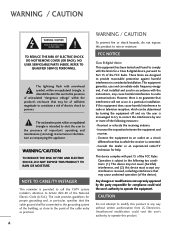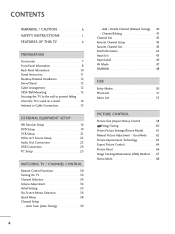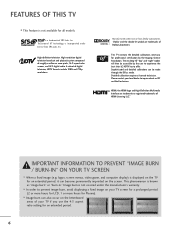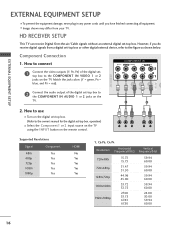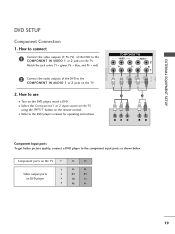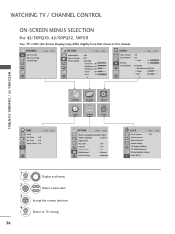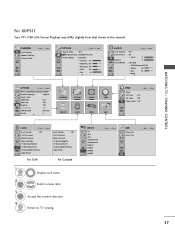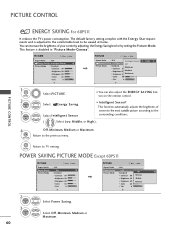LG 50PQ10 Support Question
Find answers below for this question about LG 50PQ10 - LG - 50" Plasma TV.Need a LG 50PQ10 manual? We have 1 online manual for this item!
Question posted by wechwao on July 4th, 2014
My Tv Does Not Show Colored Picture Please Help
The person who posted this question about this LG product did not include a detailed explanation. Please use the "Request More Information" button to the right if more details would help you to answer this question.
Current Answers
Answer #1: Posted by waelsaidani1 on July 5th, 2014 10:36 PM
Hello refer here for LG TV Picture Menu Settings: http://www.lg.com/ae/support/product-help/doc-1394467321861-en-LGEME
Related LG 50PQ10 Manual Pages
LG Knowledge Base Results
We have determined that the information below may contain an answer to this question. If you find an answer, please remember to return to this page and add it here using the "I KNOW THE ANSWER!" button above. It's that easy to earn points!-
Full HD - LG Consumer Knowledge Base
... of the LG 2009 models are full HD. / TV Full HD LG has been making Full HD (High Definition) TVs since 2007. A little over half of progressive input). The specifications on recent models) Article ID: 6058 Last updated: 05 Oct, 2009 Views: 875 Television Picture Color How Far Is The DVI Maximum Length? The web... -
Plasma Display Panel (PDP) - LG Consumer Knowledge Base
...picture a slight tint depending on the inside a large glass tube. / Plasma TV Plasma Display Panel (PDP) For 75 years, the vast majority of televisions... electrons perfectly balance the positively charged protons, so the atom has a net charge of colors. If you also have 4 different gases, which stimulates the... -
Z50PX2D Technical Details - LG Consumer Knowledge Base
... total) Product Description Amazon.com Product Description The 50-inch Zenith Z50PX2D EDTV-ready plasma television, which is less than those of digital cable signals that are not scrambled. digital cable tuner (QAM), for the reception of most LCD screens), and easy placement due to a clearer picture. The 30-watt stereo audio system (two...
Similar Questions
I Need The Scrw Size To Fit The Tv Stand For The 50pq10 Lg Plasma Tv Model
I NEED THE SIZE OF THE SCREWS TO FIT LG 50PQ10 MODEL TV STAND
I NEED THE SIZE OF THE SCREWS TO FIT LG 50PQ10 MODEL TV STAND
(Posted by Anonymous-79804 11 years ago)
Lg 50' Plasma- Screen Is Ball Black With Thin Horizontal Colour Line Across Top-
my tv went black, still has sound, no flashing on the tv on ight, screen is all black but has a colo...
my tv went black, still has sound, no flashing on the tv on ight, screen is all black but has a colo...
(Posted by whalerdad 12 years ago)
Lg 50pg25-lg-50 'plasma Tv'
The Tv Turn Off After Few Minutes.what's Wrong?
(Posted by nicolasnaranjo2000 12 years ago)
Should I Buy A 50' Plasma T.v. Model 50pv400?
should i buy a 50" plasma t.v. model 50pv400?
should i buy a 50" plasma t.v. model 50pv400?
(Posted by bigpapa2006 12 years ago)