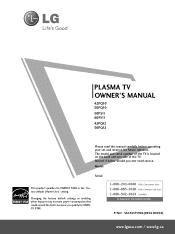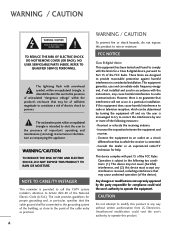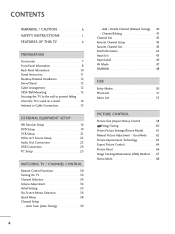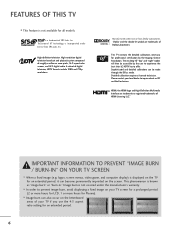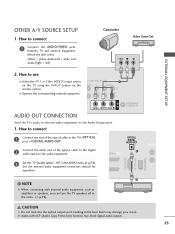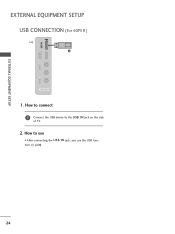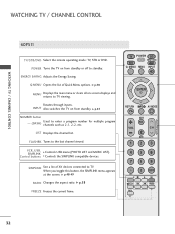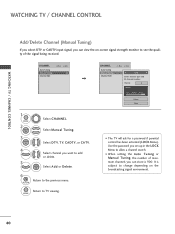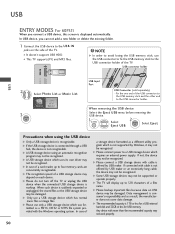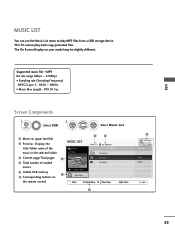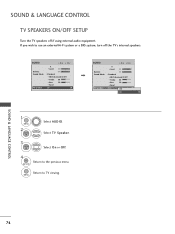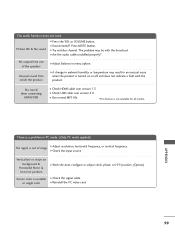LG 50PQ10 Support Question
Find answers below for this question about LG 50PQ10 - LG - 50" Plasma TV.Need a LG 50PQ10 manual? We have 1 online manual for this item!
Question posted by isaacnewtonmusi on April 20th, 2015
I Want To Use The Usb Slot For Music, Vid Etc Functionalities On My Lg 50pq10r T
The usb slot is there but it does not appear in the menu, even when I insert a flash drive with music and movies. what can I do to make it work?
Current Answers
Answer #1: Posted by sabrie on April 20th, 2015 4:57 AM
download the owner's manual on the link below and it will give you instructions on how to use the usb slot.
www.techboss.co.za
Related LG 50PQ10 Manual Pages
LG Knowledge Base Results
We have determined that the information below may contain an answer to this question. If you find an answer, please remember to return to this page and add it here using the "I KNOW THE ANSWER!" button above. It's that easy to earn points!-
Does LG make external drives? - LG Consumer Knowledge Base
...? How are full sized and slim (or portable) moels. Most external drives connect to a PC using USB. What is DVD-RAM? The slim DVD-RW models require two USB ports. What is the shelf life of external drives. They use one for power and one for data...they don't require an external power... -
Rear Projection Color TV Instruction Manual: Stereo SAP Broadcasts Setup/EZ Audio Options - LG Consumer Knowledge Base
...; The MTS function doesn't operate in turn. 2. Press the right arrow and then use up /down buttons to select Virtual, Flat, Music, Movie, Sports, or User. Affordable 1080P Resolution Technology Trend even though Stereo or SAP has been selected. • Press the audio button repeatedly to exit. Rear Projection Color TV Instruction Manual... -
DDNS Setup for LG Networked Attached Storage - LG Consumer Knowledge Base
...a name for the response message to use DDNS. A network covers a large area. AFP Apple Filing Protocol. Therefore, your router's admin menu. 2 ) Make sure UPnP is slightly more seamless file ... and Play. Does http:// [yourdomain] .lgNAS.com:8000 work . (But other functions do ) Make sure your network are used by each computer to have to your router a dynamic IP...
Similar Questions
The Red Led Light Is On When I Push The Power On The Remote The Relay Clicks On
Power power supply board TV does not come on can this be fixed.
Power power supply board TV does not come on can this be fixed.
(Posted by Kellyjeff39 5 years ago)
Bad Power Supply Board Or Do I Have Other Issues With My Television
I have a LG 60" plasma television. LG60PK200. I have all sound but no picture. I use to sit and turn...
I have a LG 60" plasma television. LG60PK200. I have all sound but no picture. I use to sit and turn...
(Posted by m4689m86191 9 years ago)
I Am Looking For A Stand Base For My T.v
Model # Lg50pq10-ub.
(Posted by rubo18 10 years ago)