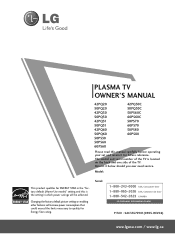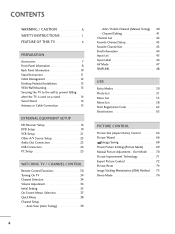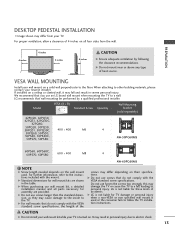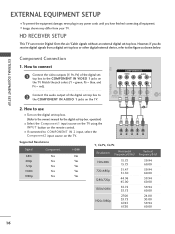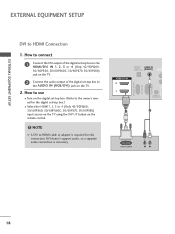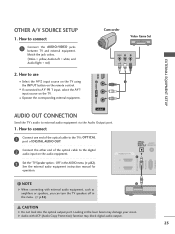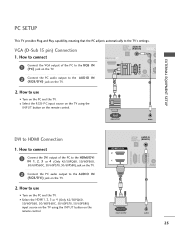LG 50PQ20 - LG - 50" Plasma TV Support and Manuals
Get Help and Manuals for this LG item

Most Recent LG 50PQ20 Questions
What Are The Screw Specs For The Tv Stand? There Are 4
I need the size of the screws for the stan
I need the size of the screws for the stan
(Posted by stevengray98 3 years ago)
No Picture Has A Clicking Noise Blue Light On Pannel
lLG 50PQ20 Powers on, but no picture and makes a clicking sound, the blue light is on the panel as w...
lLG 50PQ20 Powers on, but no picture and makes a clicking sound, the blue light is on the panel as w...
(Posted by mike5412014 8 years ago)
Won't Turn On Has A Clicking Noise
(Posted by Viking80 10 years ago)
My Tv Just Shutoff On Its Own,no Power And No Blue Light Or Red Light On Panel?
(Posted by Anonymous-112831 10 years ago)
I Can Open Tv And Play With The Volume Whit The Remote Control (50pq20 )
(Posted by Alainaubry 11 years ago)
Popular LG 50PQ20 Manual Pages
LG 50PQ20 Reviews
We have not received any reviews for LG yet.